The resume is the identification of a person when applying for a job. From freshers to experienced, everyone needs a resume to apply for any job. The simple and personal information is known as bio data, the details of brochure containing the educational details and personal details, skills together, awards and rewards, interests etc is known as a resume. While a set of papers showing the profound knowledge of the person, projects they have tackled up to now, awards and appreciations received during his/her period of work and much details are known as a Curriculum Vitae (CV).
How to Write a Resume? Simple Resume Template Format Making Tips (Content Matter)
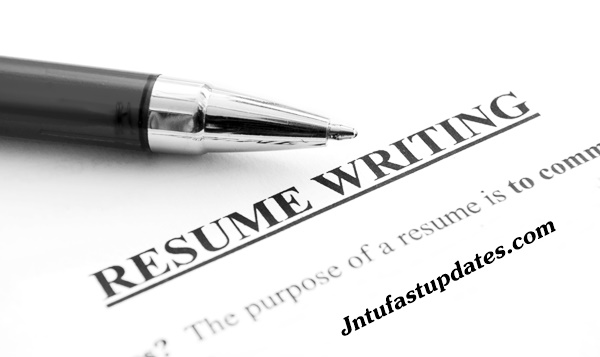
The resume creates a first impression to the employer. A person’s presentation skills will be examined thoroughly in a resume. If the resume is presented well, the person’s analytical skills will be observed. Otherwise, the employers will treat it as a bad resume and the chance of preference will be reduced.
The purpose of a resume
- It is used to represent a person’s educational and personal skills.
- It is particularly useful for applying for jobs.
- The resume is particularly designed to meet the job and the organization’s requirements
- Resume shows the educational and personal skills of a person.
- The resume is helpful to analyze for the employers
How much should be the length of a resume?
There is no set length for a resume. A resume differs long contingent upon your experience and education. If you have not any experience, maybe a couple page is ideal, however, three pages are ok if you have a specific educational qualification and work experience.
Ensure you don’t pad out your resume. If your resume is just a single page, as long as it’s pleasing it may show signs of improvement comes about than a two-page continue loaded with unnecessary data. So, ensure to mention the necessary information with a good outline.
In which Order the Resume should be prepared
- Contact details
- Opening statement
- List of key skills
- List of technical/software skills
- Personal attributes/career overview
- Educational qualifications
- Employment history/volunteering/work placements
- References/referees
Not everything in this list must show up on your resume inevitably, and the order can change from application to application. For more data about each of these segments, look at “What Your Resume Should Include”, was mentioned clearly.
The most vital thing is to get the most helpful information at starting. For instance, if your training history isn’t particularly identified with the activity, put it toward the end of your resume, behind the information that is identified with the job.
Do I have to change my resume for every application?
You have to tailor your resume to each job application with the goal that it meets to the particular necessities of the activity you’re applying for.
You will not have to change much; however, you do need to ensure your opening explanation, your key abilities and your own credits all react to the requirements of the part, in view of the job advertisement and the examination you’ve done into the job.
You ought to also tailor your resume to indicate how your role encounter particularly addresses the issues of the job you’re applying for.
How to tailor your resume
Ways that you can tailor your resume include:
- Use your opening statement to interface your experience and education to the organization and the necessities of the job.
- Mention your most applicable key abilities first
- Including examples of archives that meet the advertised aspects of the job.
- Specify the requisite keywords and expressions all through your resume
What your resume has to include
There are various things that each resume must have on it.
Contact details
Mention your name, email address and a contact number on your resume. You don’t need to mention your address, despite the fact that there may be a few circumstances.
Try not to mention your contact information in the header of your resume. Recruitment software sometimes experiences issues reading data in headers or footers, so it’s a smart thought to maintain a strategic distance from headers through and through.
You can put your contact details in the footer of your resume, however, in case that you do, you should ensure they’re also in the main body of the doc.
Opening statement
An opening statement is a list of your identity, where you’ve considered as well as working, and what you convey to the job. It has to be around six lines in length and written in the first person without the personal reference. That is just mention ‘Did this’ in place of ‘I did this’.
You’re opening statement should begin with one sentence about your identity and what you convey to the job, at that point mention the abilities and qualities you have that suit you to the job.
Key skills & strengths
Mention your key skills that are useful for the job. List your key skills at least 10 or 15 that are concerned with the job you are going to apply.
If the job you’re applying for was promoted, either the advertisement or the position depiction may give a list of abilities and encounters that are essential for doing the job. It might also give a list of desirable” skills and experience. Your list of key skills and qualities needs to meet to the greater part of the things on the “essential” list and however many things as could reasonably be expected on the desirable list.
When preparing the key skills list, you can mention the following things in it.
- Your studies
- Jobs you’ve had
- Any work placements you’ve done
- Any volunteering you’ve done
- Technical/software skills
- Programming languages
- Word processing or spreadsheet software
- Tools (e.g., cash registers, EFTPOS)
Personal attributes
Also, mention the personal attributes that will give a good impression for the employer. Apart from the regular career details, it is important to mention the personal attributes as well.
Things you could incorporate into this segment may incorporate ways you can show that you are honest, reliable, trustworthy or quick to learn new things.
You can incorporate between three to five personal traits, yet ensure you do exclude them rather than your key skills.
Educational history
Initially, mention your highest degree, and move on to the lower levels of education. You also have to mention your progress in the examinations.
Also, you can mention the academic achievements such as awards received, captaincies you have done, or any social groups you are part of etc.
Employment history
Start with your most recent job and go backward to the first job you have done. Also, mention the details of the duration of work with the company and the designation you have appointed for.
Mention your previous work experience such as,
- Work experience you’ve gone through school
- Work placements or internships that you’ve done through university or TAFE
- Volunteer work you’ve done
In each job mention your contributions to the role you have done. Also, mention the skills you have exhibited in the designation. This is going to give the positive view of the employer.
References/referees
References name can be mentioned if any particular employee is giving reference to the job. Or you can give the referee name when you are referred by the senior employee of the same office.
Testimonials
A testimonial is another great approach to show that your expertise and experience is the thing that the business is searching for.
Getting a testimonial can be as simple as asking a colleague, teacher or previous employer to write a few sentences about you. In a perfect world, the people you get testimonials from should also be included in your references.
You can incorporate any testimonials you get as a major aspect of your instructive history or your business/volunteering/work history.
Generally, enough to include a couple testimonials on your resume. Any more than two is likely too much.
Keywords
Keywords and phrases that this software looks for can include the names of:
- Skills
- Jobs
- Activities
- Qualifications
- Software
- Tools
To ensure your resume has the correct keywords and expressions, look at the job promotion and make a list of the words and expressions it employment. If you don’t have a written job advertisement to refer to, you can use a job search engine to find different advertisements for comparable occupations and see what sort of keywords those promotions used.
Good places to add keywords include:
- Your opening statement
- Your educational history
- In list of key skills
- Your employment history
What NOT to put on your resume
Some information we have to mention compulsorily like key skills, awards, educational excellence, job performance, etc. while some of the things you should not mention at any cost. The impression will be lost if mentioned such aspects. Now check what not to mention in a resume.
Private information
You don’t need to give any personal or private data on your resume. There’s no use to be picked up from giving information that could be used to make speculations regarding you as a potential employee.
Your resume doesn’t have to include:
- Your birthdate
- Your gender
- Any ailments or disabilities
- Your address
- Your health status
A conceivable special case to this may be while giving this information would give your application favorable position (e.g., if the business is searching for somebody young, or a female candidate). In these circumstances, consider including such data if you figure it would fortify your application.
Typos or factual errors
Presenting a resume or introductory letter with spelling mistakes will assure you don’t get an interview. You have to spellcheck your resume before you send it, yet you have to also get another person to check it too and check for mistakes you may have missed.
Double check everything that you incorporate into your resume. In case, you say the organization’s name, ensure it must be correct. If you specify the name of places you’ve worked recently, ensure you get that right. Slip-ups on resumes are more regrettable than mistakes.
You ought to likewise consider getting your resume took a look at by somebody proficient.
Images and graphics
Do not include any images/graphics on your resume. It must be professional with sentences and sometimes the resume reading software gets an error while scanning the resume.
Content in headers
Do not use the header to mention your name and contact details because some recruitment software’s do not support the headers, and the information you kept on header remains unread. So, avoid this problem by mention the name and contact details in the footer of the page.
Fancy formatting
Prefer the easy and understandable fonts rather than the typical and fancy fonts. The look should not be clumsy; make sure you use the following fonts.
- Arial
- Verdana
- Calibri
- Century Gothic
Also, remember not to use the large headers to break up the sections of your resume. Use a 10- or 11-point font for your main content and a 12- or 14-point maximum for headers.
PDF versions of your resume
It is better to prepare the resume in. Doc or. Docx format rather than PDF format. Some resume software scanners will not support the PDF format.
Reviewing your resume
After framing the resume check all the resume once clearly. Having another person check your resume is critical. Ensure you use somebody who will really let you know whether they think something isn’t right. People you could ask include:
- Former employers
- Career guidance counselors
- Co-workers
- Teachers
- Your parents or guardians
The Career Development Association of Australia has a list of expert associations (new window) that can survey your resume for an expense. They have also built up a resume review agenda that can enable you to ensure that you to check everything on your resume and take care of business the first run through.


please send me a sample resume format.
please send me example resumes
pls send the example resume profile for freshers