JNTUA Hall Tickets Download: Jawaharlal Nehru Technological University Anantapur (JNTUA) has announced New Student portal i.e., jntuastudentportal.ac.in. In this portal students can Register for Regular & Supply Examinations Through Online and Download their respective Hall tickets.
JNTUA Hall Tickets Download Procedure – Step by Step Guide

Students can check Instruction given below to Download the their respective Hall tickets online.
Step by Step Guide to Download JNTUA Hall Tickets
Click Here to Download JNTUA Hall Tickets
1. Login to JNTUA Student Portal by using Email id and Password
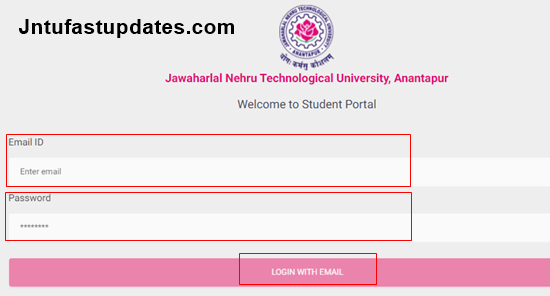
2. Once the registration of the student is successful, then the student’s hall ticket will be generated for that notification in student portal.
3. Once the Hall ticket is generated, the student can verify the list of subjects for which he/she has registered for that notification along with name of the examination center.
4. The student can take this hall ticket as reference to write the examinations.
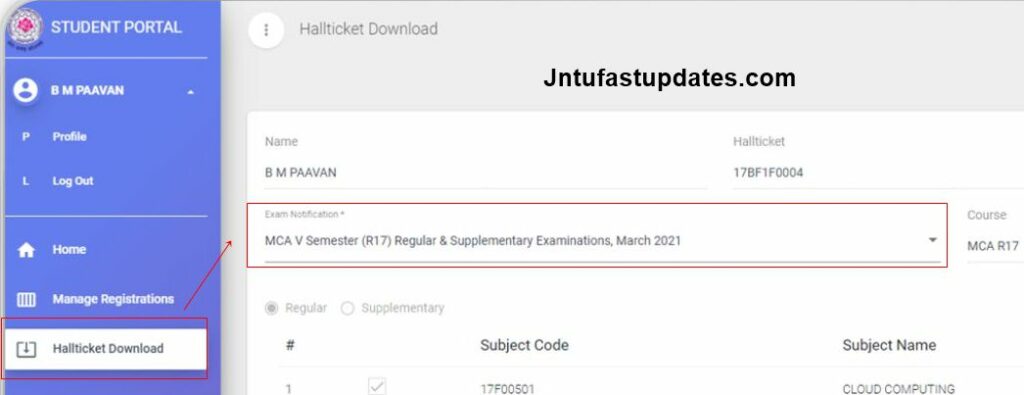
5. The window of HallTicket Download is shown next page.

320-x100(1).gif)