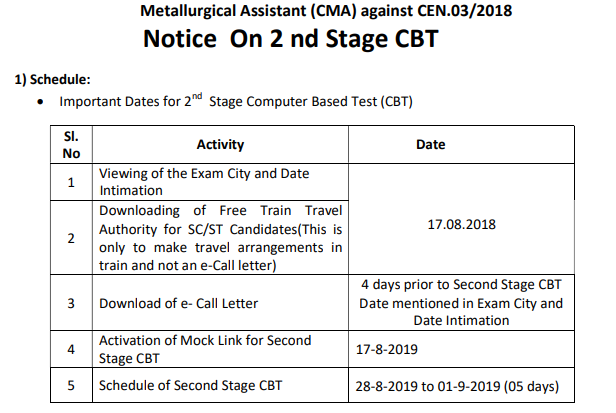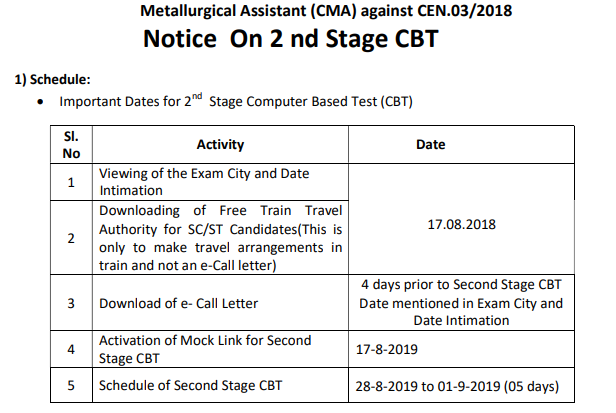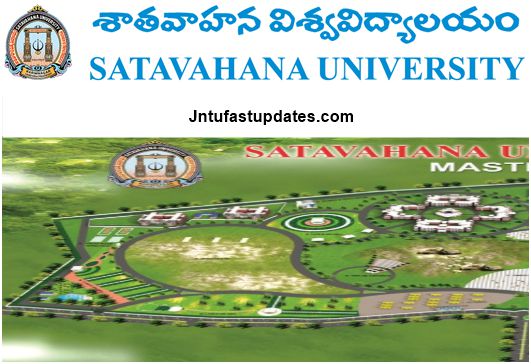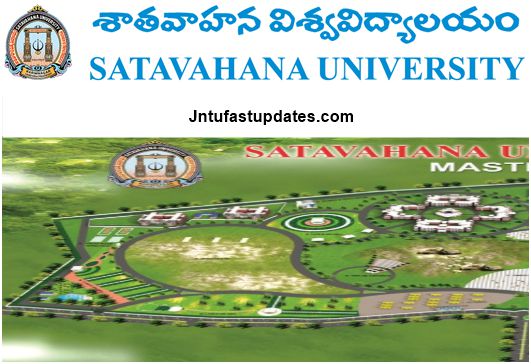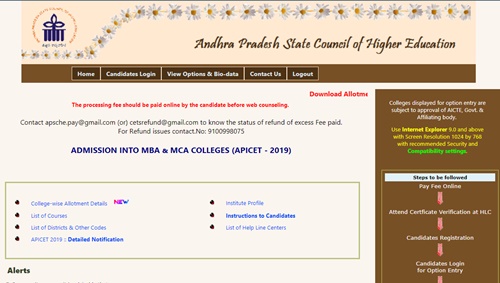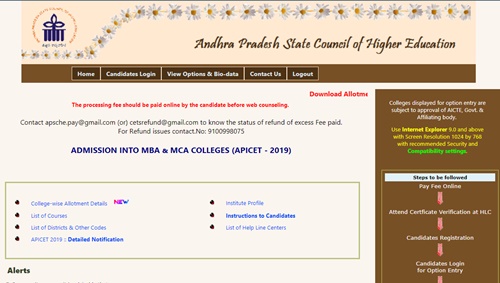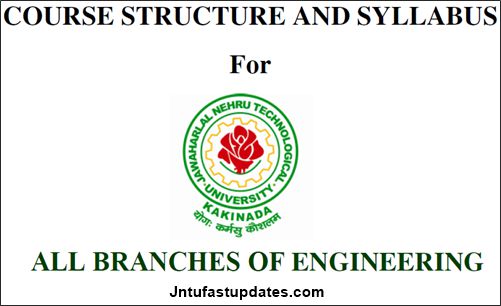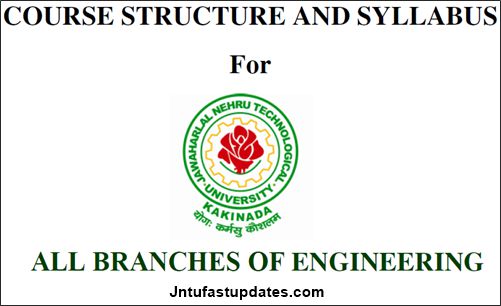GATE Syllabus For ECE, CSE, Civil, Mechanical, EEE, IT 2020: Here is good news for the GATE aspirants! IIT Delhi has released the GATE Syllabus 2020 for all the 24 papers. Students who are looking forward to appearing for the GATE exam must go through the GATE Syllabus and Exam Pattern before starting the preparation for it. The board has also released syllabus for the new paper that is ‘Statistics’. The syllabus includes all the important subjects and the topics where the GATE aspirants have to study to get qualified for the national level PG engineering entrance examination. Before starting the preparations, candidates must go through the GATE Syllabus 2020 to be aware of it and start preparing hard.
GATE Syllabus For ECE, CSE, Civil, Mechanical, EEE, IT 2020 PDF Download

The syllabus for each of the papers is given on GATE website http://gate.iitd.ac.in. Making a choice of the appropriate paper in the GATE application is the responsibility of the candidate. Some
guidelines in this respect are suggested below.
Candidates are expected to appear in a paper appropriate to the discipline of their qualifying degree. However, candidates are free to choose any one of the GATE 2020 papers as per their admission or employment plan, while keeping in mind the eligibility criteria for the institutions in which they wish to seek admission/employment. For more details regarding the admission criteria in any particular institute, the candidate is advised to refer to the website of that institute.
Candidates must learn about the paper code of their choice, as this information is essential during making the application, as well as, during the examination. As the candidates are permitted to appear in ONLY ONE of the 25 papers of the GATE 2020, they should make their choice (of the paper), with due care.
GATE Syllabus 2020 Details :
| Name of the Examination | Graduate Aptitude Test in Engineering |
| Commonly Known As | GATE |
| Conducting Institute | IIT Delhi |
| Administered by | Jointly by the IISc Bangalore and Seven IITs |
| Purpose of the Examination | Qualifying Examination for M.E./M.Tech/ Ph.D. admissions and PSU Recruitment |
| Duration of Exam | 180 Minutes (3 Hours) |
| The frequency of Examination | Annual |
| Total Number of GATE Papers | 24 |
| Total Number of Questions | 65 |
| Marks of Examination | 100 |
| The validity of Score/Grade | 3 Years |
| GATE 2020 Official Website | gate.iitd.ac.in |
How to get well prepared for GATE 2020 examination?
- First, candidates have to check all the important topics and mark them
- You can also go through the previous year question paper
- Make a note of all the important questions and topics that were asked in the last year question paper
- You can also make online study notes from the GATE syllabus
- It is better to practice the complex topics more so that they can be solved easily in the examination.
- You can also prepare the calendar on the basis of month and week to study the subjects respectively
- You should have revision more and more for all the important topics from the syllabus before 15 days of examination.
GATE Exam Pattern 2020
GATE 2020 would contain questions of two different types in all the papers:
(i) Multiple Choice Questions (MCQ) carrying 1 or 2 marks each in all the papers and sections. These questions are objective in nature, and each will have a choice of four answers, out of which the candidate has to select (mark) the correct answer.
Negative Marking for Wrong Answers: For a wrong answer chosen in a MCQ, there will be negative marking. For 1-mark MCQ, 1/3 mark will be deducted for a wrong answer. Likewise, for 2-mark MCQ, 2/3 mark will be deducted for a wrong answer.
ii) Numerical Answer Type (NAT) Questions carrying 1 or 2 marks each in all the papers and sections. For these questions, the answer is a signed real number, which needs to be entered by the candidate using the virtual numeric keypad on the monitor (keyboard of the computer will be disabled). No choices will be shown for these type of questions. The answer can be a number such as 10 or -10 (an integer only). The answer may be in decimals as well, for example, 10.1 (one decimal) or 10.01 (two decimals) or -10.001 (three decimals). These questions will be mentioned with, up to which decimal places, the candidates need to present the answer. Also, for some NAT type problems an appropriate range will be considered while evaluating the numerical answer type questions so that the candidate is not unduly penalized due to the usual round-off errors. Wherever required and possible, it is better to give NAT answer up to a maximum of three decimal places.
Marks
In all the papers, there will be a total of 65 questions carrying 100 marks, out of which 10 questions carrying a total of 15 marks will be on General Aptitude (GA), which is intended to test the Language and Analytical Skills.
In the papers bearing the codes AE, AG, BM, BT, CE, CH, CS, EC, EE, IN, ME, MN, MT, PE, PI, TF and XE, the Engineering Mathematics will carry around 15% of the total marks, the General Aptitude section will carry 15% of the total marks and the remaining around 70% of the total marks is devoted to the subject of the paper.
In the papers bearing the codes AR, CY, EY, GG, MA, PH, ST and XL, the General Aptitude section will carry 15% of the total marks and the remaining 85% of the total marks is devoted to the subject of the paper.
GATE Syllabus 2020 Download For ECE, CSE, Civil, Mechanical, EEE, IT
General Aptitude (GA) : Common in all papers
The syllabus for each of the papers can be found by clicking on the papers (subject) below
GATE 2020 Important Dates
| Activity | Day | Date |
|---|
| GATE Online Application Processing System (GOAPS) Website Opens | Tuesday | 3rd September 2019 |
| Closing Date for Submission of (Online) Application (through Website) | Tuesday | 24th September 2019 |
| Extended Closing Date for Submission of (Online) Application (through Website) | Tuesday | 1st October 2019 |
| Last Date for Requesting Change of Examination City (an additional fee will be applicable) | Friday | 15th November 2019 |
| Admit Card will be available in the Online Application Portal (for printing) | Friday | 3rd January 2020 |
GATE 2020 Examination
Forenoon: 9:30 AM to 12:30 PM (Tentative)
Afternoon: 2:30 PM to 5:30 PM (Tentative) | Saturday
Sunday
Saturday
Sunday | 1st February 2020
2nd February 2020
8th February 2020
9th February 2020 |
| Announcement of the Results in the Online Application Portal | Monday | 16th March 2020 |


320-x100(1).gif)