OUCET 1st phase Seat Allotment 2021 Results M.ED & M.PED: Osmania University is to be announced the seat allotment result 1st round on 6th december. Hence the aspirants who have attended the document verification process can get ready to check the seat allotment.
The document verification round has been started from november 2021. Those who not attended the certificate verification in a schedule such candidates can register and attend for certificate verification in any one of the centers up to January. All the aspirants who have qualified the examination can and seeking to get admission in PG courses in various allied colleges of Telangana can proceed with the document verification round and wait for the 1st round seat allotment result. After the certificate verification, candidates can exercise web options. Based on the web options, the Osmania University is going to release the TS CPGET 1st round seat allotment result in on 6th december 2021. Candidates allotted admission can download TS CPGET Provisional Allotment order to report at the allotted college.
TS CPGET 1st Phase Seat Allotment Results 2021 – OUCET Seat Allotment Order Download @ tscpget.com
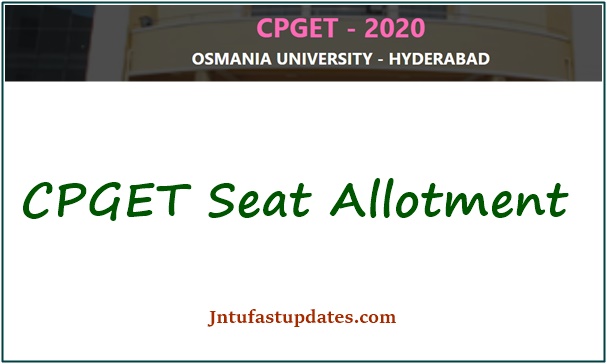
Every year Osmania University is going to conduct the Common Post Graduate Entrance Tests (CPGET) for aspirants wishing to get admission in various Postgraduate Degree courses MA, M.Sc, M.Com, and other courses. Also, the qualified candidates can get admission into various P.G. Diploma courses and 5 years Integrated Programmes ( M.A., M.Sc., M.B.A) offered by Osmania, Telangana, Kakatiya, Mahatma Gandhi, Satavahana, Palamuru, and Jawaharlal Nehru Technological Universities for the Academic year 2021-2022. To get the admission in PG Courses candidates must have to clear the CPGET with good merit. Students qualified in CPGET examination can get admission in the 7 major universities of Telangana in their preferred PG course.
TS CPGET 1st Round Seat Allotment Results 2021 – Important Details
| Organization Name | Osmania University (OU) |
| Name Of The Exam | Common Post Graduate Entrance Test (CPGET 2021) |
| Exam Date | october |
| Category | TS CPGET 1st round seat allotment result 2021 |
| Seat Allotment Result Release date | Released on 6th december |
| Official Site | tscpget.com, http://cpget.ouadmissions.com/ |
Download TS CPGET 1st Round Seat allotment result 2021 College Wise at tscpget.com
All the aspirants who have competed for the Telangana CPGET examination from october and qualified the examination can attend the document verification round from January. Once after the DV process is done, the exercising of web options will be done and the 1st phase seat allotment result will be announced on February.
TS CPGET Seat Allotment 2021 – Important Details
- Candidate has proceeded for the Certificate Verification process from november at Help Line Centre before he/she can start exercising options
- Exercise web options as per the given schedule. [ Available from 29th nov]
- Candidates have to select the web options as per their priority. The OU will release the seat allotment list based on the colleges/courses selected by the aspirants.
- The seat allotment result will be displayed. Candidates allotted admissions will have to download seat allotment order to report at the allotted colleges.
Downloading TS CPGET Seat Allotment Order 2021
After checking the 1st Phase seat allotment result, students can download the seat allotment order from the TSCPGET official website. Candidates have to take a printout of the seat allotment order to report at the allotted college on specified dates.
TS CPGET 1st Phase Seat Allotment List Result 2021 – Available Now
Login for Provisionally Allotted candidates – Available Now
TS CPGET Web Option Exercising Process
Candidates who have done with the document verification process will carry forward with the process of web option exercising from 29th nov. The process will be as follows.
- Visit the website cv.ouadmissions.com.
- Click on the web options link.
- Enter Hall Ticket Number, Date of Birth and Rank and click “Log in” button to proceed.
- Security PIN Options Page will open. Select “Registered mobile” or “registered email id”. Click on “send PIN” button to receive the PIN. A 5-Digit PIN will be sent to the applicant. Do not share this PIN with others.
- Enter the PIN sent to your “registered mobile/email id” in the text box.
- Click “verify” to proceed to exercise “web options”
- Click “resend” in case forgot/didn’t receive the PIN
- To sign out here click “sign out”.
- After the successful login, candidates can proceed to exercise the web options.
- The Web Option Page will be displayed.
- Click “Add Options” to enable the optional list for selection of colleges Course wise / College type / Fee type in the web options page.
- A window will appear displaying College details/Information for selection. Scroll Up/Down to view college list.
- Click on the checkbox to “SELECT” / “UNSELECT” the college.
- The applicant can select “multiple colleges” from the list displayed in the window. Click “view checked” to view all the selected list of options.
- Click “uncheck” to clear list / clear all selected options.
- Use “search” field to access a particular college /Course/College Type/ Fee Type/ District. Click.
- “Add” to continue and proceed to view selected options.
- Applicants can proceed for ‘Priority Change’
- The priority of the college displayed can be changed by selecting the college and click the UP button. Up Arrow to move up and down button to move down.
- To remove the college option-click remove button
- To Add more colleges click “Add Options” Button
- Click “Save & Continue” to proceed for the submission of the priority list.
- Click “Confirm” to save the current options. The options can be modified later if required
- Proceed to “Final submission”
- Candidates can view the Final List of Colleges before Final Submission.
- Candidates can click “Back” Button to Edit / Remove / Add Colleges in the Final Priority List.
- Click “Final Submit” to submit the final options list. A copy of the options list is mailed to the candidate’s registered maid ID.
- Once “Final Submit” is clicked the candidate can’t make any kind of changes or edit the list of options.
- Print the List of Options
- Click the Print Button to take a print of the submitted priority list (Or) Candidate can download the priority list from the email box using “registered mail id”.
yes, TS CPGET 1st Round Seat Allotment List Released on 6th december
Students need to login with details for provisional allotment in the above link.
Yes College Wise Allotments mentioned in our post.


Sir my rank 926 sir for me not get seat sir 1060 candidate get seat sir what is the problem sir please tells us sir
i want a clear explanation of seat allotment phase1,2& final…
what is seat allotment?!
explain clearly
4th phase vuntadha……
Leka enko chance echi andariki seats allotment cheyali
Asalu pgcet enduku petaru mana life tho adukovadaniki ani seats amukunaru anduke chala varaku seats raledu andaru kalisi strike cheyadam correct
Sir plz 4th phase pettakapoina web options pettukovadaniki Chance evvandi plz sir plz plz
Enko chance evvandi sir
Eyya
Sir 4th phase vuntadha…… Okka chance evvachu ga… Plssssss sirrr
Sir please refund the money.
Sir two online payment ayina vaalla money refund chesthamannaru inka refund cheyaledu….sir please refund the money…
Sir, ncc link open chesthe user I'd and password aduguthundhi ela register cheyali sir