TS EAMCET Web Options Entry 2020 date and time: Students who have come across the Telangana EAMCET examination 2020 and got the rank in the examination must aware of the TS EAMCET web counseling process. Students have to have the clear vision of web-counseling process, form filling, and other details. For the candidates who just have finished with the document verification round, the complete TS EAMCET web counseling process and Online Web Options Entry was explained here.
Initially, students need to fill the TS EAMCET Option entry form, which is accessible on TS EAMCET official website, tseamcet.nic.in. In the optional entry form, students can select their choices such as district code, course code and college code details. Candidates applying for Telangana EAMCET web counseling can check the complete guidelines from the following.
TS EAMCET Web Counselling Procedure 2020: Online Web Options Entry @ tseamcet.nic.in
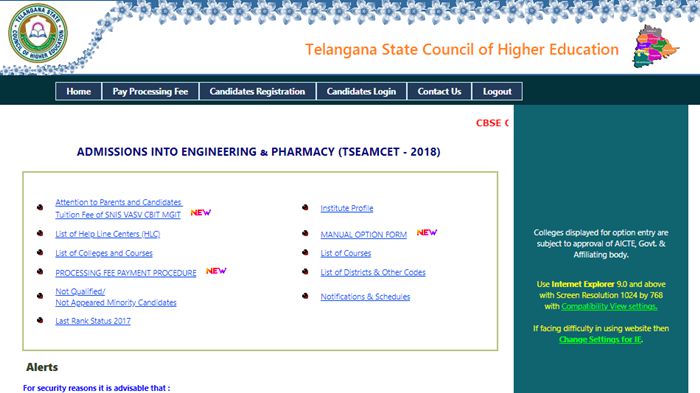
Step 1: Candidate Registration
- Initially, candidates need to visit the TS EAMCET official portal, tseamcet.nic.in.
- Click on Candidates Registration Form will be appearing on the homepage. or click on candidate login button in menu bar and after click on candidate registration in that window.
- Now, provide your ROC Form No (Form which is given to you at certificate verification center after verification is completed), EAMCET Rank, Hall Ticket No, and Date of Birth Details in the form.
- Now click on “Generate” Button below and set a password.
Step 2: Password Generation
- The password must be 8 characters. In which one numeric is mandatory. Create the password as you prefer. For example, aabbcc11, abab1234, abc12abc etc.
- Now, enter your/parents Mobile No., E-mail Id. (Optional) to get the alerts from the authority.
- Click on ‘Save Password ‘button to save your Password.
- Input Boxes with the * mark is mandatory.
Step 3: Candidate Login
- After registration and creating the password, students can now log in with the Login form.
- The Login Form prompts to enter the details such as Login ID (That is received by your Registered Mobile Number), Hall Ticket Number, Password, Date of Birth etc.
- Enter all the required data and click on “Sign In” Button.
Step 4: Validate your account
- The OTP (one-time password) will be sent to the applicant’s mobile for the verification purpose.
- Enter the received OTP at the checkbox.
- After successful entry of OTP, candidates will get permitted for web counseling.
Step 5: Select Preferred Districts
- The list of districts in the university region will be displayed on the screen.
- Students can select the multiple numbers of districts and colleges.
- Click on proceed button.
- The colleges listed in preferred districts will only be visible for the candidates.
Step 6: Option Entry Process
- Now, various courses will be listed such as 3-year Engineering and Non-engineering courses; and 31/2-year Engineering courses will be displayed on the lower table.
- Students can select their preferable courses among them.
- Once check the Polytechnic and Course Codes before entering the Options.
- Students can tap on the college code to get its name and other details.
- Now, mention the Option Numbers against Polytechnic and Course Codes; as per the preference on the specimen option form given to you.
- On the Option Entry Form provide the desired option numbers in the input boxes.
- For example: If your first Option is for CCP, then enter in the Input Box as 1 and if CIV is your second option enter 2, and MEC is the Third option enter 3 in the Input Box provided.
- Candidates can also change their option by tapping the delete button on the keyboard and enter the desired number.
- To delete an option, delete the option number in the Input Box.
- Now, the options can be saved eventually.
- If students wish to select the Polytechnic course in any district, they can select the district name and select the course from the list of courses displayed over there.
- The input box will be displayed only if that particular course is available.
- After selecting, take a printout of the options.
Step 7: Save Options, View & Print, Change Options, and Logout
- The students can finally view, save options by entering the hall ticket number.
- Students can finally, log out if they are sure about the selected options.
TS EAMCET Web Option Entry 2020 – Official Website Link (Starts today after 3PM)

320-x100(1).gif)

Sir
My Aadhar card is my childhood YOB is there
I need college list sir please help me
i can't received the message where B pharmacy seat is alloted please help me sir/ma
Sir I didn't went for 2nd counselling should I have to report again
Sir Iam not allowing to second phase why
Sir please do first 2nd phase ts eamcet
Hi
I got college on first counseling.but i need to change college if I go to second counseling if not interested
In second counseling college can i join in first counseling college is this possible.
same doubt.
No it is not possible !! If you go to second counseling first counselling seat will automatically gets cancelled.
When is eamcet councelling for bsc agriculture
Iam not getting the top number on my registered mobile number
It’s not too otp
I AM NOT GETTING OTP TO MY REGISTED NUMBER .TODAY IS LAST DAY OF REGESITATION SO PLEASE HELP ME MY CONTACT NUMBER 9603136954
The candidate registration is not opening sir plz help
FIRST I ENTERED 3 OPTIONS AND LOGOUT AND AGAIN RELOGIN AND PUT 20 OPTIONS BUT NOT SAVING. PLEASE SOLVE THE ISSUE
Sir after selection of colleges it is doesnot saving, it is showing 'process may take some time click on ok to continue' l logineed for 3-4times but it is saying same.what I have to do ?
Please fix 10 potions first an save and next ten and save it .Dave the options subsequently.so that the section is not expired
It is coming user login failed at is the solution plzz help…
SIR I AM NOT ABLE TO LOGIN AS IT IS SHOWING SESSION EXPIRED ,KINDLY GUIDE ME HOW TO LOGIN AND PUT OPTIONS
Firstly we are saved 17 options and logout again login and choose 50 options again not saved wt problem this ???
when was the last date of web counselling,is there any limited time during selection of colleges
Why otp is not coming to mobile
same problem. Is the problem solved???Please tell us how to solve this.
Can i change the options i entered ?
How can I change options, what is the last date?
Yes
otp not utilized within the time second time otp not generated what should we do now