AP EAMCET 2019 Mock Test: Andhra Pradesh EAMCET Exam Practice Mock Test Available For Engineering (MPC) and Medical (BIPC) Streams. Here we let you know How to Write AP EAMCET Online Practice Test 2019 at sche.ap.gov.in, Sakshi, eenadu.
AP EAMCET Mock Test 2019 Free For Engg & Medical (Sakshi/ Eenadu Online Practice)
Hi guys, Are you waiting for Attempting AP EAMCET 2019 Mock test? Here AP EAMCET Officially Conducts Mock Test/ Pre Practice test for Students those who are going to attempt exam in April 2019. Andhra Pradesh State Council of Higher Education (APSCHE) has released the Engineering Agriculture Medicine Common Entrance Test (EAMCET) notification for aspirants seeking to get admission in B.Tech, MBBS, BS.c, B.Pharmacy and other Engineering, Medical and Agriculture courses. Many of the students having 12th class/Intermediate qualification can apply for the AP EAMCET 2019. Students pursuing in MPC/Bi.P.C groups can appear for the EAMCET examination. Jawaharlal Nehru Technological University Kakinada (JNTUK) is going to conduct the AP EAMCET examination on behalf of APSCHE. The AP EAMCET examination is going to be held from 20th April to 24th April for Engineering, Medical and Agriculture streams. Students can apply between 28th February to 29th March. Candidates can apply for AP EAMCET examination through the official website, sche.ap.gov.in.
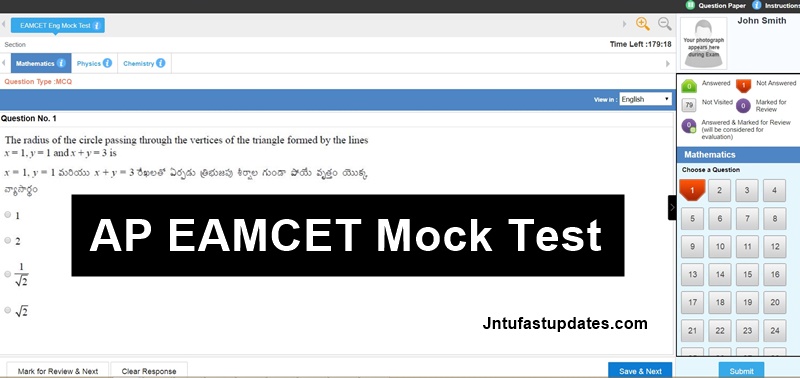
Also Read : AP Eamcet 2019 Apply Online
AP EAMCET 2019 Mock Test / Practice Test Exam:
The AP Engineering, Agriculture, Medicine Common Entrance Test is the admission test that is annually conducted by APSCHE for offering admission into various graduate degree courses. Annually students seeking admission into Engineering, Agriculture, and Medicine courses. Students will get admission in various colleges of AP based on their rank and score obtained in the examination.
The AP EAMCET examination will be conducted for 160 questions in Mathematics, Physics, Chemistry subjects for Engineering and Agriculture streams and Physics, Chemistry, and Biology subjects for Medical stream. Students appearing for the EAMCET examination must have the good knowledge about the AP EAMCET syllabus before going to appear for the test.
Aspirants appearing for AP EAMCET examination can practice mock tests. Mock tests are going to give a complete idea regarding the examination. The EAMCET examination will be held for 3 hours. Candidates appearing for the AP EAMCET examination must keenly aware of syllabus and examination pattern, So that, it will be less complicated to clear the test. Aspirants who are going to appear for the AP EAMCET 2018, can initially, appear for the mock tests. So that, the clear practice of the examination will be done.
The mock test is conducted for a duration of 3 hours with 160, questions, same as the actual examination. After taking up the test, students can analyze their attempt. Also, by practicing mock tests, students can improve their speed of attempt and can improve the skills to attempt the AP EAMCET examination in a better way. Ultimately, students can get a good grip on examination pattern, and analysis skills. And it will be useful to get the best rank in the examination. Students who have applied for AP EAMCET can check more guidelines, how to take EAMCET mock test and other details from here.
Important Instructions To Candidates For AP EAMCET 2019:
General Instructions:
1. Total duration of examination is 180 minutes.
2. The clock will be set at the server. The countdown timer in the top right corner of screen will display the remaining time available for you to complete the examination. When the timer reaches zero, the examination will end by itself. You will not be required to end or submit your examination.
3. The Question Palette displayed on the right side of screen will show the status of each question using one of the following symbols:
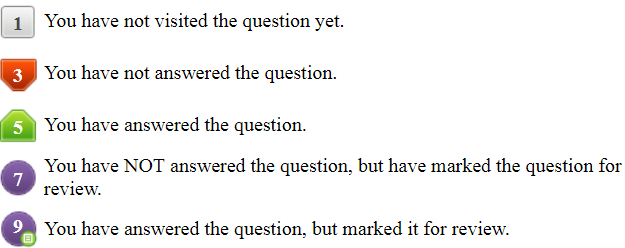
The Marked for Review status for a question simply indicates that you would like to look at that question again. If a question is answered and Marked for Review, your answer for that question will be considered in the evaluation.
4. Click on the “>” arrow button to maximize the question window. To view the question palette again, you can click on “<” which appears on the right side of question window.
Navigating to a Question:
5. To answer a question, do the following:
a. Click on the question number in the Question Palette at the right of your screen to go to that numbered question directly. Note that using this option does NOT save your answer to the current question.
b. Click on Save &Next to save your answer for the current question and then go to the next question.
c. Click on Mark for Review & Next to save your answer for the current question, mark it for review, and then go to the next question.
Answering a Question :
6. Procedure for answering a multiple choice type question:
a. To answer a question, Click on the button against the chosen option among the given four options.
b. To change your chosen answer, click on the button of another option
c. To deselect your chosen answer, click on the button of the chosen option again or click on the Clear Response button
d. To save your answer, you MUST click on the Save & Next button
e. To mark the question for review, click on the Mark for Review & Next button. If an answer is selected for a question that is Marked for Review, that answer will be considered in the evaluation.
7. To change your answer to a question that has already been answered, first select that question for answering and then follow step 6(b) above.
8. Note that ONLY Questions for which answers are saved or marked for review after answering will be considered for evaluation.
Navigating through sections:
9. Sections in this question paper are displayed on the top bar of the screen. Questions in a section can be viewed by clicking on the section name. The section you are currently viewing is highlighted.
10. After clicking the Save & Next button on the last question for a section, you will automatically be taken to the first question of the next section.
11. You can shuffle section(subject) and questions anytime during the examination as per your convenience only during the time stipulated
12. Candidate can view the corresponding section summary as part of the legend that appears in every section above the question palette.
Other Important Instructions:
1. The Question Paper consists of objective type questions:
Engineering:
| Section Name | No. of Questions | Marks | Marks Per Question |
| MATHEMATICS | 80 | 80 | 1 |
| PHYSICS | 40 | 40 | 1 |
| CHEMISTRY | 40 | 40 | 1 |
| Total | 160 | 160 |
Medical:
| Section Name | No. of Questions | Marks | Marks Per Question |
| BOTANY | 40 | 40 | 1 |
| ZOOLOGY | 40 | 40 | 1 |
| PHYSICS | 40 | 40 | 1 |
| CHEMISTRY | 40 | 40 | 1 |
| Total | 160 | 160 |
2. You will be given 180 minutes to attempt 160 questions in Mock Test.
3. There are no negative marks.
4. Questions will be available in two languages – English and Telugu.
5. The questions will be displayed on the screen one at a time in both the languages.
6. Each question will have 4 options, out of which one will be the correct answer and the candidate has to select one option.
How To Write AP EAMCET 2019 Mock Test Online?
Mock test For Engineering Stream
Mock test For Agricultural & Medical Stream
Sakshi EAMCET Mock Test – Link will be Update Soon
Eenadu Eamcet Model Mock Test – Link will be Update Soon
- Visit the AP EAMCET 2019 Official Website sche.ap.gov.in
- No need to Fill any login details, You can directly click on the Sign in button.
- Read the Instructions and Click On NEXT Button.
- Check Other Important Instructions, Keep tick mark in Terms and Conditions Box and Click on Ready to begin.
- Next screen, You will get question and answers.
- If you try more times, you will get more practiced.
- All the best.

320-x100(1).gif)

difficulty of each question is like a main exam
but i was disappointed about hiding results
PLZ PROVIDE OUR MARKS
Well it's exactly like the main one.. but our score isn't given so how do we know the result? Pls let us know Mark's secured in each subject so that we could increase our score in the finals…..
it is not providing us answers so how can we know that how much we scored and how can we improve our confidence level.however it is a nice experience ,but if u provide marks facility we will be very much thankful….
Marks should be provided
it is not revealing our marks then how one can increase their confidence levels
we need our marks as we need to know our ability
yes it was providind our marks
It is nt providing our marks……if we know the marks then it will be very beneficial… without knowng it one cannot improve themselves….
Please update the paper. There's only one question paper
providing results is the best way..otherwise we cannot predict our score what we have done…so please check the regarding issue
though the exam gives experience, with out results one cannot get the benifit
it doesn't providing us our marks we got in this test attempted.
however it is a nice experience from this exam thank you.