AP Voter List Download 2020 PDF – Andhra Pradesh voter list PDF Polling Station Wise: The Election Commission of India (ECI) released the voter list 2020 on its official website. Citizen of AP can download AP Voter list 2020 Assembly Constituency ward-wise, village-wise, Polling Station and can check their name in it. By visiting the AP Government official website, ceoandhra.nic.in to check the AP 2020 voter list. To vote at the elections, the citizen needs to carry the voter identity card to the polling booth. AP State voters can check the complete voter’s list of the ward, or can download their individual voter id card, or can correct their details on the voter id card by visiting the COE Andhra Pradesh website.
AP Voter List Download 2020 – Andhra Pradesh voter list PDF Polling Station Wise
Voter ID Card contains the information of,
- The full name of the person
- Photograph
- Date of birth
- Signature sample
- National ID number
- Code of the polling station
- Registration address
- Name of the polling station
- EPIC Number
- Serial Number
- Area or locality
AP Voter List PDF Download 2020
- Visit the AP State Government Official website, ceoandhra.nic.in.
- On the homepage, click on the ‘PDF Electoral Rolls’ Tab on the right side.
- You can find 2 options beneath the PDF Electoral Rolls: 1. Assembly Constituency and 2. Council Constituency.
- Click on the Assembly Constituency.

- Select the belonging District in the dropdown list.
- Also, select the Assembly Constituency from the other dropdown list.
- Click on the ‘Get Polling Stations’ Button.
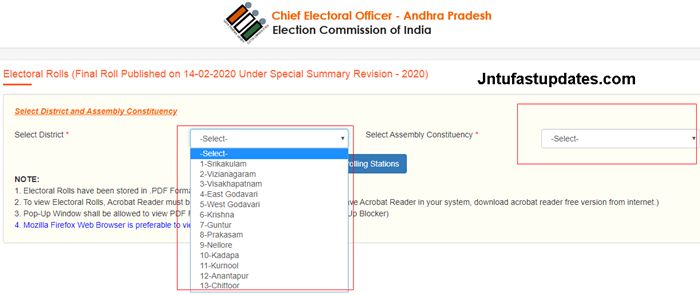
NOTE:
1. Electoral Rolls have been stored in .PDF Format.
2. To view Electoral Rolls, Acrobat Reader must be installed in your computer. (If you do not have Acrobat Reader in your system, download acrobat reader free version from internet.)
3. Pop-Up Window shall be allowed to view PDF Files (Tools…. PopUp Blocker…. TurnOff PopUp Blocker)
4. Mozilla Firefox Web Browser is preferable to view the Electoral Rolls
- The whole list of voters belongs to that particular assembly constituency will be given in a PDF format [in both Telugu and English languages].
- Then Click on the link”Final Roll“
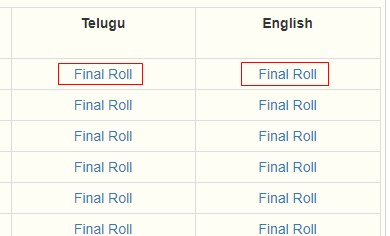
- We can identify the part number/polling station number from the given lists using the part number, which is printed on the voter id card.
Identifying the Polling Station Number Through Online [Using Search by Details OR EPIC Number]
- Visit the CEO Andhra Official website, ceoandhra.nic.in
- On the homepage, click on the ‘Search Your Name’ tab.
- You can find 2 options beneath the ‘Search Your Name’ tab: 1. Assembly Constituency and 2. Council Constituency.
- Click on the Assembly Constituency.
- Voters can find 2 options: 1. Search by Details and 2. Search by EPIC number.
- If clicked on Search by details option, you have to fill the details of name, age, gender, father name, state, district, and assembly constituency.
- Or if you click on the EPIC number option, you have to fill the EPIC number, state name [by selecting from the dropdown list.]. And need to enter the Captcha code.
- Click on the ‘Search button.
- The respective voter card details will appear on the page.
- In the displayed details, you can find the ‘Action’ tab.
- Under that click on ‘View Details’.
- The voter card information will be displayed on the screen.
How to check your name in the voter list?
- In the vote card information, complete information of the voter will be displayed.
- Where you can find the Part Number.
- Using the Part Number, the complete voter list of that particular village can be downloaded.
- Using the serial number on voter id card, one can search their name in the voter list.

320-x100(1).gif)
