APPSC One Time Registration 2020: Andhra Pradesh Public Service Commission (APPSC) allows the users to One Time Profile Registration or OTPR Registration with the site to apply for various posts. The unemployed youth of AP State can register with the APPSC official website through APPSC One Time Profile Registration (OTPR). The registered candidates can fill up the details of their educational, and personal details. After filling up the APPSC OTPR candidates can check the regular updates like job notifications, application dates, and other updates. Registration with the APPSC OTPR will let the unemployed people apply for suitable posts directly whenever the notification is released.
APPSC One Time Profile Registration 2020 – APPSC OTPR Registration @ psc.ap.gov.in

Andhra Pradesh Public Service Commission (APPSC) is the state government organization that works for various operations related to employment. The organization releases various notifications to recruit suitable candidates into various posts. The organization releases various recruitment notifications every year to recruit suitable candidates for government jobs. Yearly, lakhs of candidates seeking to get government jobs in AP state applies for the announced jobs through the APPSC website. Candidates seeking to get state government jobs in Andhra Pradesh can now register with the APPSC website with the one-time registration process and can get the frequent updates about the job notifications.
APPSC One Time Registration 2020 – Important Details:
| Name of the Organisation | Andhra Pradesh Public Service Commission |
| Recruitment Type | Departmental Test & direct Recruitment |
| Validity | Permanent |
| Category | APPSC One Time Registration |
| Official Website | psc.ap.gov.in |
| Application Mode | Online |
APPSC OTPR Registration
Using the APPSC One Time Profile Registration process, candidates aspiring to get jobs in AP state can easily apply for the announced posts soon after the notification released. Candidates have to register with the APPSC website with their details. Candidates having the educational qualification of class 10th / 12th / degree / PG / Diploma / Engineering or any other educational qualification can register with the APPSC portal. Candidates seeking to register with the APPSC portal can check the details of eligibility criteria, registration process, required documents and other details from the following.
APPSC OTPR New Registration – Required Documents & Details
Aadhar Card
- Aadhar Card Number
- Name On Aadhar Card
Basic Details
- Name on SSC or Equivalent Certificate
- Gender
- Date of Birth
- District
- Father’s Name
- Mother’s Name
- Mother Tongue
- Community
- Religion
- Identification Marks 1
- Differently Abled Person
- Ex-Service Person
- Retrenched temporary employee in State Census Department
- Worked as Instructor in NCC
- Employed
- Are you an Ex-Employee in Government?
Education Details
- School and District Name from 1st To 9th Class
10th Class Details
- Board
- Hall Ticket Number
- Date, Month, and Year of Pass
- Percentage/ Grade
- Select Local District And Zone
10+2 Details
- District
- Board
- Group
- Date Of Pass Month-Year
- Hall Ticket Number
- College Name
- Percentage/ Grade
Diploma/Graduation/ Post Graduation/M.Phil/Ph.D
- District
- College Name
- Board
- Date of Pass
- Branch
- Hall Ticket Number
- Percentage of Marks/Grade
Step wise APPSC One Time Profile Registration Process With Screenshots
1. Initially, candidates have to visit the APPSC Official Website psc.ap.gov.in
2. On the homepage, you will find “One Time Profile Registration” Button.
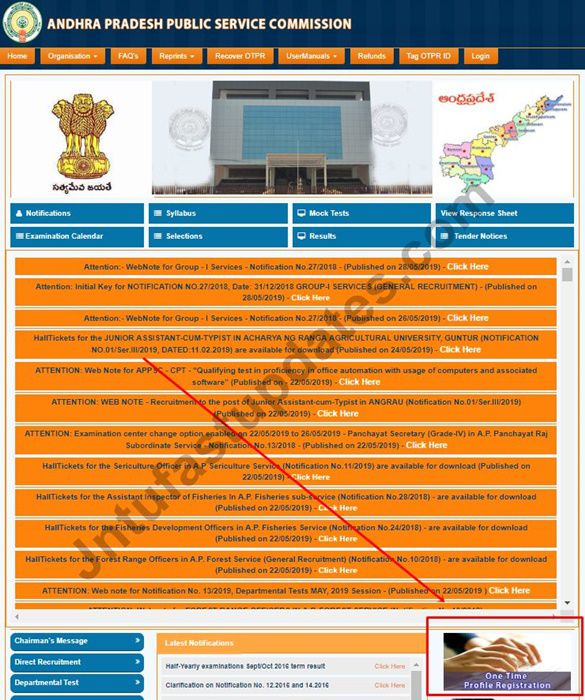
3. Then, click on the “New Registration” link which is present on the “One Time Profile Registration” tab.
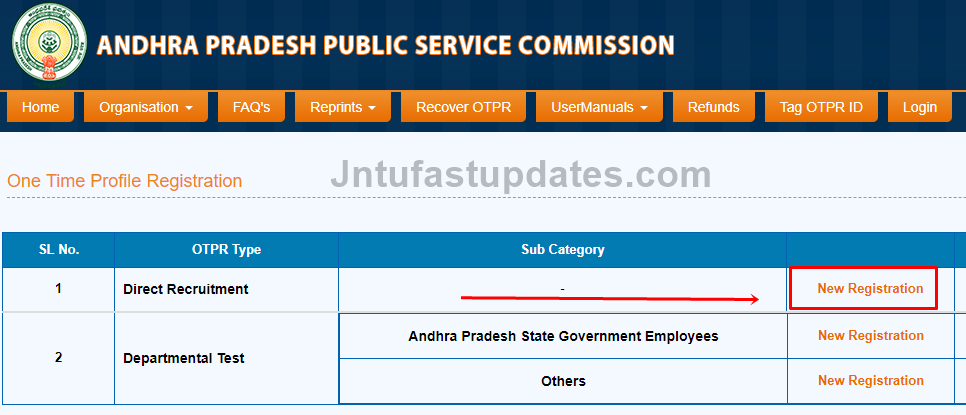
4. The OTPR – New Registration form will be visible on the screen.
5. Now, fill all the mandatory details like your personal details, qualification details, address, etc, in the provided fields.
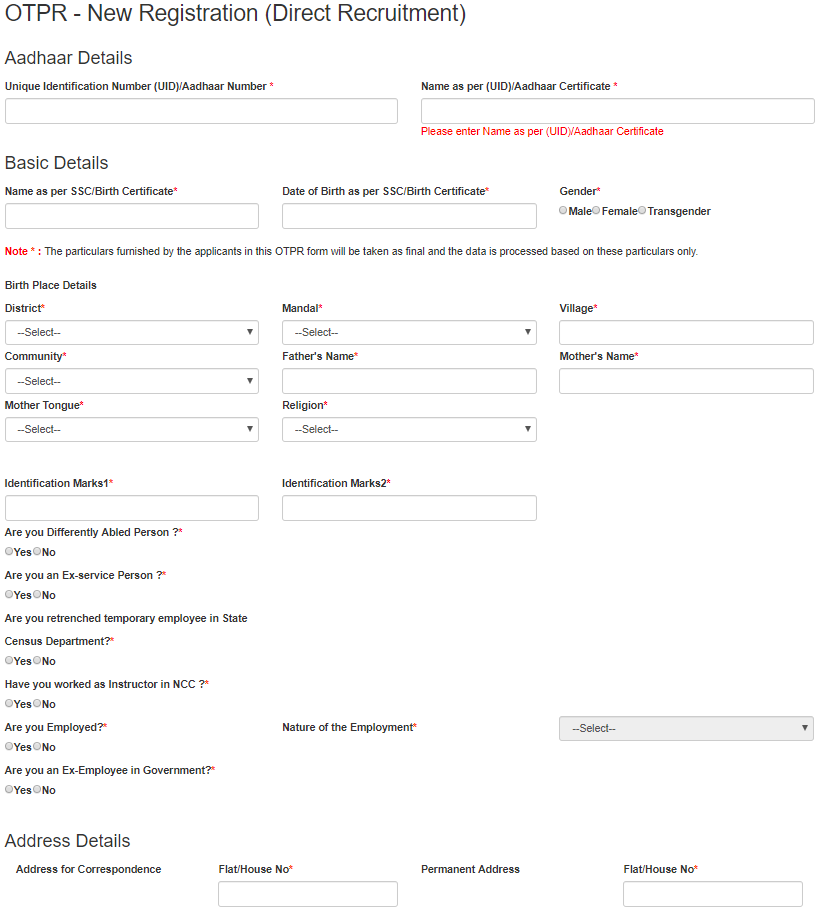
6. Now, upload your passport size photograph and signature in the required format.
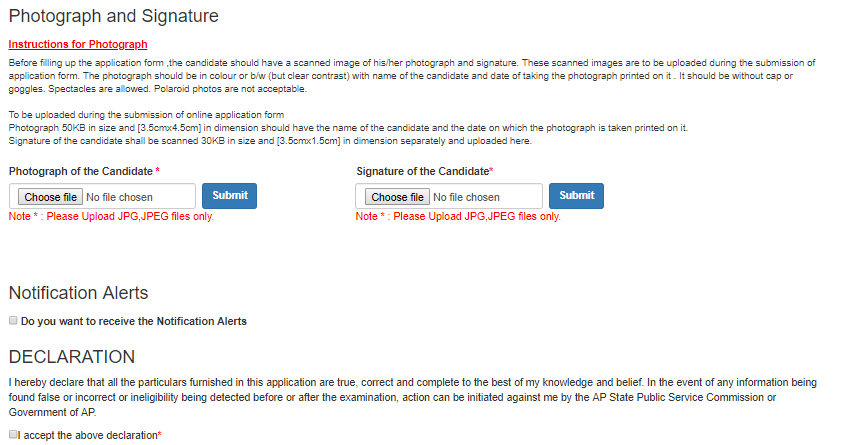
7. After filling up the details click on the submit button.
8. Recheck the details once before going to click the submit button.
9. After the registration process has been completed, the applicants will get a confirmation SMS on your registered mobile number with your User Id and Password.
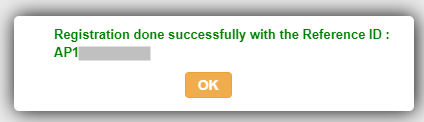
10. Done, Your OTPR Registration has been Completed Succesfully.
APPSC One Time Registration Modify Registration
After the APPSC OTPR Registration process is completed, candidates can any of the filed by clicking on the ‘edit’ option.
- Log in with the APPSC Login ID and tap on the “Modify Registration” tap over there.
- Now, enter the details such as APPSC reference ID, Date of birth and captcha code.
- Click on submit, after entering the details.
- Now, you will be redirected to your registration form where you can change your details.
- Now, enter all the details correctly, also the aspirants can upload their photo, signature, etc.
- Once recheck all the information and click on submit to save the particulars.
APPSC OTPR Registration Confirmation
After successful registration, the candidates will with the registration confirmation to their registered mobile number and mail id.

320-x100(1).gif)

Inverse
interface
National
Checking Account
Legacy
Brand
Pranalatho chelagatam sir idhi
Marketing
copying
enterprise
directional
Checking Account
Refined