CBSE Exam Centre Locator APP: Central Board of Secondary Education (CBSE) has taken a step ahead in giving the best aid to its students. The CBSE has newly launched Exam center locator app on Android/ IOS/ Windows mobiles. With the help of this app, students can easily find the geographical location, address, and images of the examination location. With the assistance of this app, students can reach the examination center in time. Students can easily reach the examination center without any delay to avoid unnecessary tensions of reaching late. This is an incredible app for students who are attempting their academic examinations for Class X and Class XII.
CBSE Exam Centre Locator APP Download – CBSE Board ECL Application Android/iOS

“A student can easily find the address, images and geolocation of the designated exam centre on the map and get to know how to reach there,” a senior official of the Central Board of Secondary Education (CBSE) said.
Also Check: CBSE Class 10 Results 2017 | CBSE Class 12 Results 2017
How to Download CBSE exam center locator app?
- It is very simple to download the CBSE exam center locator app on any gadget.
- Initially, visit the google Play Store (Android) / Apple store (ios) / iStore to download this app.
Android App | ios | windows
- Search for CBSE Exam center locator (ECL) application
- Click on the app and it will automatically download and installed.
- Click on the Open button.
- While in this process the OTP will be sent to the mobile number.
- Now, enter that OTP number and now it is ready to use.
- Students can simply enter their register number/roll number over it to find the examination location.
Key features of CBSE Exam Center Locator App – How It Works?
Initially, students need to download the app into their Android / Windows / IOS gadgets. Then they need to enter this app and provide their ‘Roll Number’ at the defined slot. That’s it! The app shows the examination location, pictures, address and distance details. With this in students can avoid the confusion of finding the examination center and they can reach the exam center in time.
- A student or a parent has to register through mobile number to receive an OTP (One time password) number. The OTP will help log on to the Centre Locator App. The student or parent can then access information by selecting the option X or XII and entering the Roll Number.
- The student’s information, address and photograph of the exam centre will be displayed on the screen for easy identification by the students.
- How to reach – this feature enables students to fetch the route map from their current location to the Exam center location, thus, enabling quick assessment of the time needed to reach the center.
“A student or a parent will have to register using mobile number to receive an one time password (OTP) which will help the user log in to the mobile application. The user can then access information by selecting the option class X or XII and entering the roll number,” she added.
CBSE X and XII Examination Dates 2017
Download CBSE Class x & Class XII Date Sheet 2017
Students are busy with the preparation for CBSE final examinations. Both the CBSE X and XII examinations are going to start tomorrow, that is 9th March 2017. The CBSE 10th Class Examinations will be completed by 10th April 2017 and the CBSE XII Examinations will be completed by 29th April. Students can go through the CBSE X & XII Exam time table 2017 PDF to have the complete awareness of the exam dates. As the CBSE 10th and 12th Examinations are starting tomorrow students can hurry up to download the CBSE exam center locator app and find their examination centre location without any tension.
Press Note by CBSE:
Exam Centre Locator – another first by the Board
As a sequel to several IT initiatives taken by the Board and in its endeavor to facilitate students, CBSE has introduced a unique Mobile App developed for students appearing for CBSE class X and XII Examinations beginning 09th March 2017. The Exam Locator App helps students to quickly know the exam centre on the basis of Roll Number. A student can easily find the address, images and geo location of the designated exam centre on the map and know how to reach.
The information provided online by the schools through OASIS software has helped the Board in mapping the schools using the latitude and longitude information fetched from the geo tagged photographs of schools which has further been developed in the Exam Centre Locator software. The Exam Locator App helps students to quickly know the exam centre on the basis of Roll Number. A student can easily find the address, images and geo location of the designated exam centre on the map and know how to reach. A student or a parent has to register once only either through mobile number or E-mail ID to receive an OTP (One time password) number. The OTP will help log on to the Centre Locator App. (The App can be downloaded from CBSE website also.)

320-x100(1).gif)
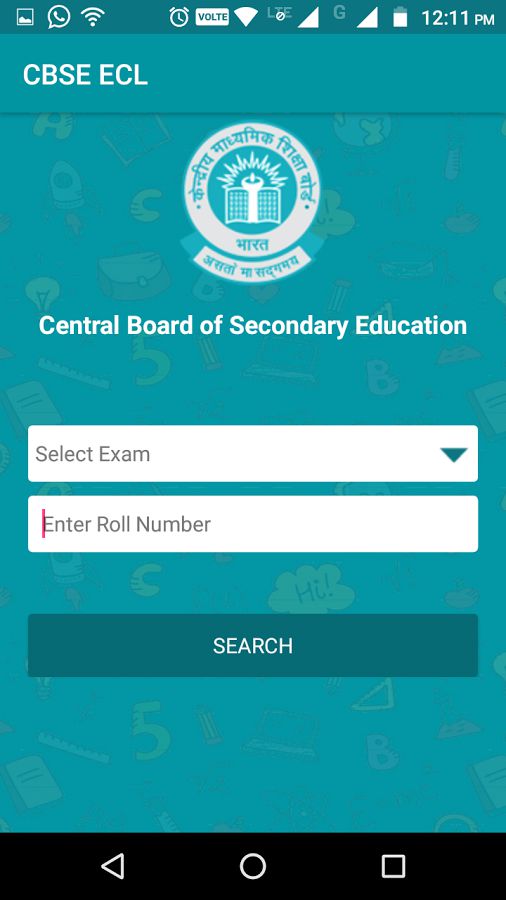
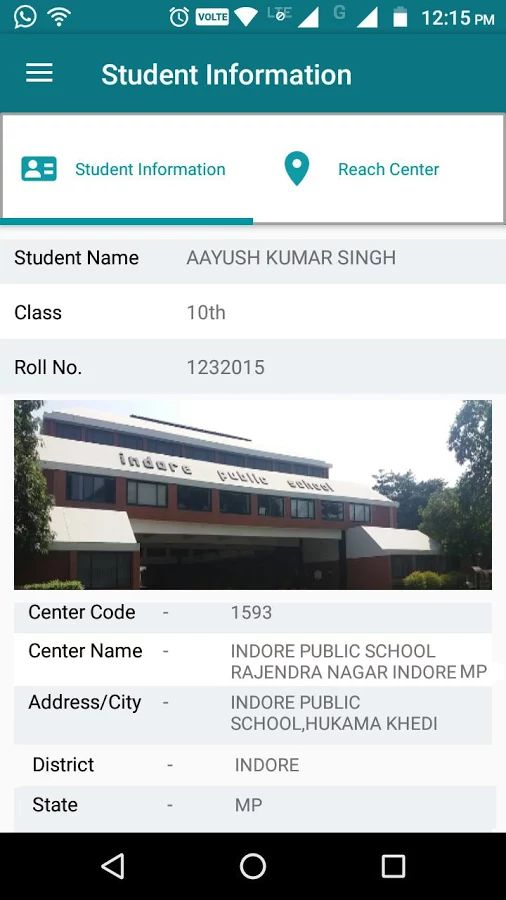
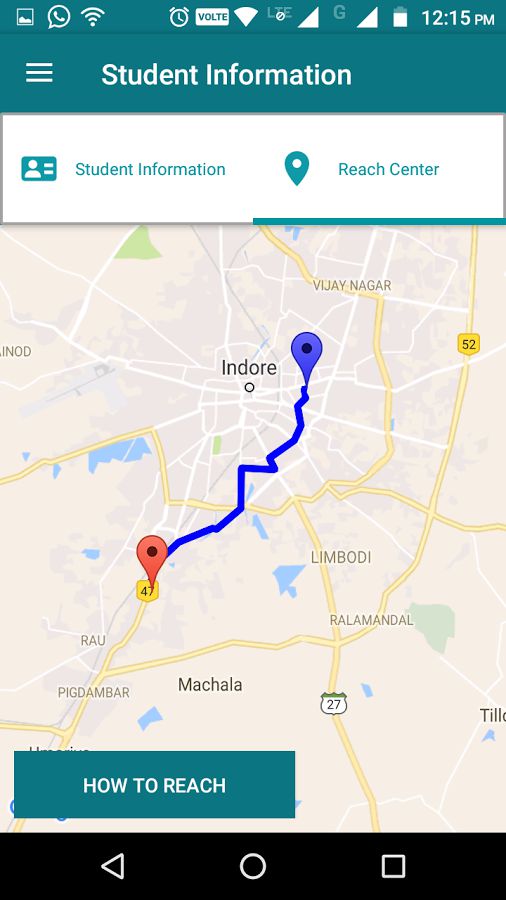

Nyc