EPF Mobile Number Registration/Change: EPFO is now offering the services through SMS for the registered mobile numbers. Hence the members can register their mobile numbers with the EPFO database to use the EPF member portal. Users can change the existing mobile numbers by visiting the UAN member portal. So, here is the details process of Registering mobile number, changing the existing mobile number and to avail the EPF services through SMS.
EPF Mobile Number Registration/Change – EPF Balance Check on mobile Using UAN
EPFO is one of the World’s largest Social Security Organisations in terms of clientele and the volume of financial transactions undertaken. At present it maintains 17.14 crore accounts (Annual Report 2015-16) pertaining to its members. The Employees’ Provident Fund came into existence with the promulgation of the Employees’ Provident Funds Ordinance on the 15th November, 1951. It was replaced by the Employees’ Provident Funds Act, 1952.
How to Register Mobile Number in EPF Account
UAN can be generated through the EPF membership portal. The following is the process to follow to activate the UAN number.
Step 1: Visit EPF Member Portal
Step 2: Now, click on “Activate UAN”

Step 3: Enter the details of your Name, UAN, Date of birth, Mobile number and Email id

Step 4: Tap on “Get Authorization Pin”
Step 5: The OTP will be sent to your registered mobile number.
Step 6: Now, enter the OTP. Your UAN and mobile number will be activated and registered with your EPF account.
How to Change Mobile Number in EPF Account Online if You Forget the Password
If you forget the password of the EPF account then using the UAN number it can be generated. Check the following steps to change the password of the EPF account.
1. Visit the EPF member portal
2. Search for “Forgot Password” on the homepage and click on it.

3. Now, enter the details of UAN number and captcha and click on the “Submit” button
4. To change the registered mobile number, Click on “NO” button
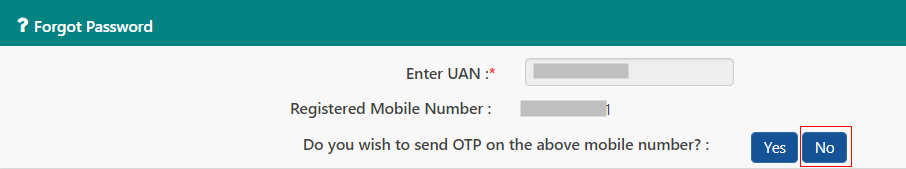
5. Provide the details of your Name, Date Of Birth, Gender and then click on “Verify” button
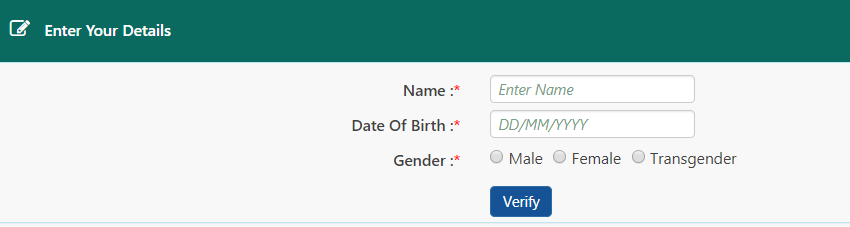
6. Select Aadhaar/PAN and enter your Aadhaar/PAN details for the sake of verification. Now tap on the “Verify” button to validate your request.
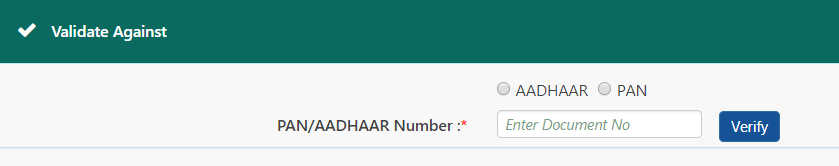
7. After the validation of details, users can request to “Get OTP” by entering NEW Mobile Number
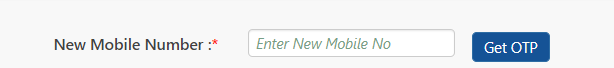
8. To users mobile number the OTP will be sent. Enter the OTP and click on the “Verify” button
9. Enter the new password and click on the “submit” button. And the new password must be entered twice.
10. The new password will be changed successfully.
How to Change Mobile Number in EPF Account Online
After your UAN and mobile number got registered, the EPF services will be done through the mobile number.
1. Visit the EPF member portal and login to the account with your UAN and password.

2. Now, select “Contact Details” in the “Manage” section

3. Now click on the “Check Mobile No.” option, in the provided space, you have to enter the mobile number twice. Now click on “Get Authorization Pin”
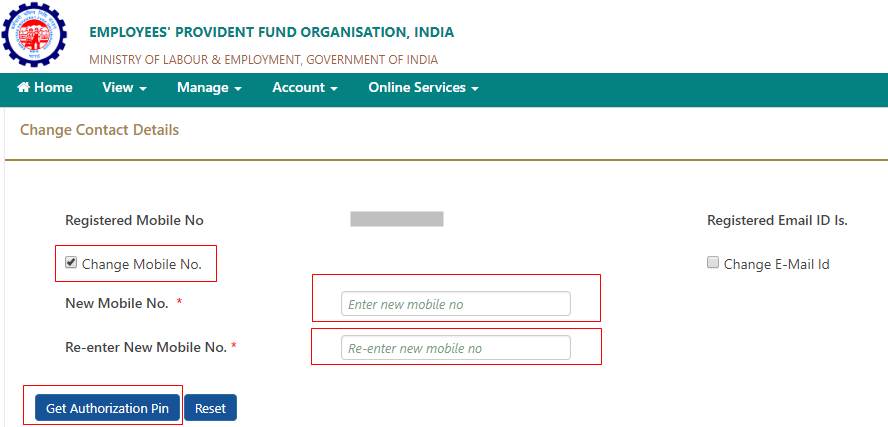
4. The OTP is sent to this number
5. Enter this OTP and click on the “Submit” button
6. That’s it, your updated mobile number will be updated in the EPF portal
EPF Balance Check on mobile Using UAN
Know Your balance: Missed Call Facility
Members registered on the UAN portal may get their details available with EPFO by giving a missed call to 011-22901406 from their registered Mobile number.
If the UAN of the member is seeded with any one of the Bank A/C number, AADHAAR and PAN the member will get details of last contribution and PF Balance.
- Give Missed call from registered mobile number to 01122901406
- Call automatically gets disconnected after two rings
- No cost to the member to avail this service
Short Code SMS Service
UAN activated Members may know their latest PF contribution and balance available with EPFO by sending an SMS at 7738299899 from registered mobile number.
“EPFOHO UAN” to 7738299899.
The facility is available in English (default) and Hindi, Punjabi, Guajarati, Marathi, Kannada, Telugu, Tamil, Malayalam and Bengali.
For receiving the SMS in any of the languages other than English, first three characters of the preferred language needs to be added after UAN.
For example, to receive in SMS in Telugu then SMS to be send will be
“EPFOHO UAN TEL” to 7738299899.
- SMS should be sent from the registered mobile number of UAN.
- EPFO sends last PF contribution and balance details of the member along with available KYC information.
- Facility is available in 10 (ten) languages.
LANGUAGES SUPPORTED
1. English – Default
2. Hindi – HIN
3. Punjabi – PUN
4. Gujarati – GUJ
5. Marathi – MAR
6. Kannada – KAN
7. Telugu – TEL
8. Tamil – TAM
9. Malayalam – MAL
10.Bengali – BEN
EPF Services through Mobile
- EPF Details
- Your UAN and it’s status (Active or inactive)
- EPF Balance
- OTP service for authentication
- Bank account, PAN and Aadhaar linking status
- EPF transfer/withdrawal status
- Last contribution
EPFO services are now available on the UMANG (Unified Mobile APP for New Governance). The UMANG APP can be downloaded by giving a missed call 9718397183. The APP can also be downloaded from UMANG website or from the play/app stores. Erstwhile EPF mobile services are being discontinued

320-x100(1).gif)

epf india com mobail number regi
I have change gender and mobile no. but i forget my password. So please change this how can.
Thanks for help
Mey sim missing problem
Bikash kumar
Pf registration mobile number
My mobile number is
6306617585 register please
I missed my pf num and uan num too but I have my registered mobile number with me. How can I retrieve my Pf account details and balance now?
My new mobile number is 7338927056 registration
Epf register mobile number change please sir
I missed my epfo registered mobile number, so how can I change my new mobile number
My mobile number
EPf registration mobile number change please sir
new mobile number change
My new mobile number regard
9305167578 ye n. Lagwana hai
no
new mobile number register
mobile number recharge8722771085
Agar password and mobile number forgot hoye aur date of birth gender miss match bataye to kya kare
8850195550
pf not login not pf namber addhar Card pan card
Mobile number Registered
Mobile number registerd
8401847766
Sir my EPF mobile number exchange plz agri sir
Sir plz my pf link in my mobile no plz there for quick action