JNTUK Guidelines for Online Payment at www.jntuksdc.co.in. Online apply procedure for TATKAL Provisional Certficates, Original degree (OD), migration certificate.
Online Payment procedure had been introduced for applying TATKAL PROVISIONAL Certificates. The Candidates those who are applying for the (OD, PC, MIGRATION) certificate are requested to upload Educational Details (like PC, CMM, SSC, PHOTO) and Personal details in online-application after the next day of bank payment.
Candidates those who are not uploading the details like educational,personal details within 5 days are kept pending. you can check the status of the applied certificate like (OD, MIGRATION, PC) from the status of application tab. Once the applied certificate like (OD, MIGRATION, PC) is printed, the details are removed from the server.
Click here for Online Payment procedure of TATKAL Provisional Certficates
After Fee of Rs 3000/- Payment,take the print out of payment details and submit along with PC/CMM application form and other attachments (copies of SSC,all marks memos,undertaking form) to the University Examination Section.
JNTUK Guidelines for Online Payment – www.jntuksdc.co.in
⇒ The online OD application fee amount can be paid either by making online Payment (using Master/Visa Credit/Debit (ATM) cards) or by making the payments at any branch of SBI using the on-line Challan generated by this Online OD Application.
⇒ Select Original Degree fee and provide the details of the candidate viz. hallticket number, Name, Course, Branch, year of passing, contact number, e-mail ID, etc and click on submit Verify the payment details and confirm.
⇒ Select the payment options among Net banking, Debit/Credit cards, SBI branch challan payment and make necessary payment. Take a printout of payment details and preserve for further use. The candidate can take printout of e-Receipt of State Bank Collect payment at any time by providing information like contact number, Date of birth, date of payment etc in the State Bank Collect page.
⇒ After making the payment, Online convocation application requires 6 to 8 hours time to get your payment details from the bank. The candidates are informed to login at www.jntuksdc.co.in in the next day of payment to submit the online application form.
⇒ After entering the Hall ticket number under Apply for Convocation, control will be transferred to State Bank collect page. Read and accept the terms and conditions in disclaimer clause of SBI and click Proceed.
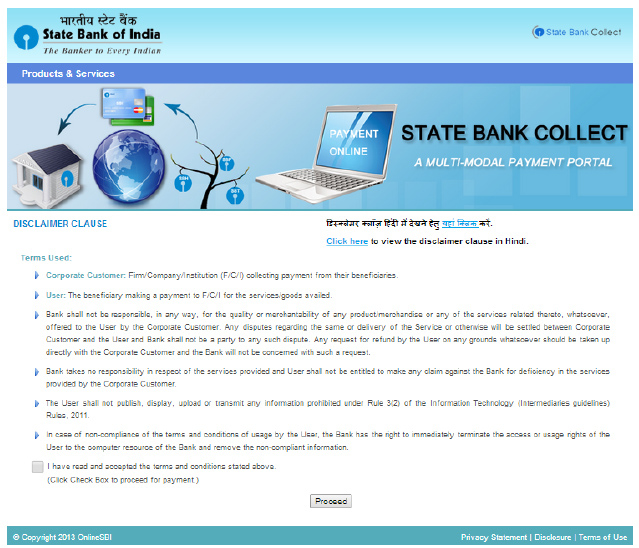
⇒ Select Original Degree fee and provide the details of the candidate viz. hall ticket number, Name, Course, Branch, year of passing, contact number, e-mail ID, etc and click on submit. Verify the payment details and confirm.
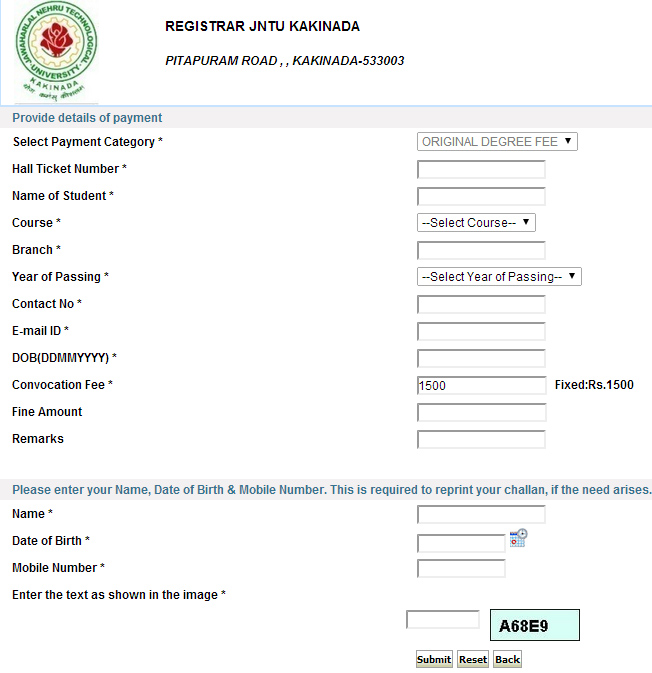
⇒ Select the payment options among Net banking, Debit/Credit cards, SBI branch challan payment and make the necessary payment. Take a printout of payment details and preserve for further use. The candidate can take printout of e-Receipt of State Bank Collect payment at any time by providing information like contact number, Date of birth, date of payment, etc in the State Bank Collect page.
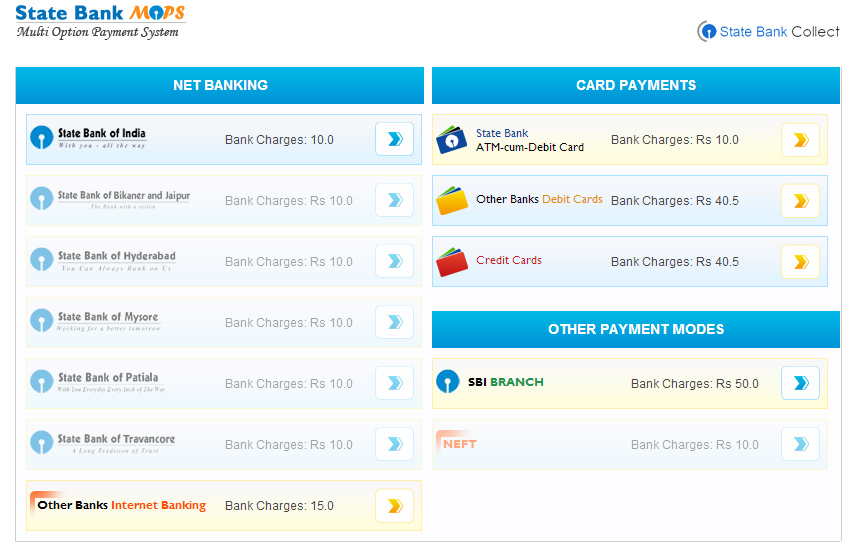
Click here to make the payment for OD certificate
Click here to make the payment for migration certificate
Fore More Details, please visit : http://jntuksdc.co.in/guidelines.php

320-x100(1).gif)

I missed my du number again i upload my pc because in my first pc my father name wrong so I change my pc now I will upload my new pc but I lose my du number please help how can I get du number
I have done payment of 3000 for TATKAL PC (R10 B.TECH) on 14-02-2018 , due to mark memos missing i still didn’t complete the undertaking form procedure in college .
please tell me abt validity of online payment .
I was done with the payment for OD and i am 2012 passed out. The thing is after making the payment i was tried to login with my DU number and the link is not redirecting to the certificates upload page i mean to the further steps.
Can any one please let me know why the link is not working and how to upload the certificates and i am most worried that i was done with the payment and couldn’t able to upload the certificates. When i tried calling JNTUK people they are not responding and no response to the emails even from them.
link used: http://jntukexams.info/login.php
If any queries plz contact convocation@jntuk.edu.in
Hi Prasanna,
Same for me. Not able to login. Did you get any reply from them ?
i have done the revaluation payment successfully but 3rd payment incompleted with pop up “PLEASE VERIFY DETAILS ENTERED AND TRY AGAIN”?????
hi
can any one tell me how to get M.Tech TATKAL OD in JNTUK
Hi I want to apply for OD now. I am a student of 2010 passed out. Can I apply or I need to wait ???kindly reply at the earliest.
please extend date for applying OD
i made my payment today. but my to upload the certificates the page is not responding. why?
At the bank payment stag…
Select JNTUK ORIGINAL DEGREE FEE(post_convocation)
Entered : Hal ticket No & press SUBMITTED button
Message shown “Please verify the data and try again
Please advise on this.
Are u apply OD??
i made payment for OD yesterday, in JNTUKconvocation, the Du number also generated, but it is not open today, some time it tells plz enter valid Du, Some time the below link is not working
PLZ HELP ME HOW TO UPLOAD MY DETAILS, THE SITE IS NOT RESPONDING, AFTER PAYMENT , WITH IN HOW MANY DAYS CAN I UPLOAD MY CERTIFICATES
PLZ HELP ME HOW TO UPLOAD MY DETAILS, THE SITE IS NOT RESPONDING, AFTER PAYMENT , WITH IN HOW MANY DAYS CAN I UPLOAD MY CERTIFICATES
i made payment for OD yesterday, in JNTUKconvocation, the Du number also generated, but it is not open today, some time it tells plz enter valid Du, Some time the below link is not working http://www.jntufastupdates.com/jntuk-guidelines-for-online-payment/
Read more at: http://www.jntufastupdates.com/jntuk-guidelines-for-online-payment/
Any body can you tell me the last date of OD for applying
16/12/17 LAST DATE
not able to login to od application page.done with payment but showing incorrect bank details during login.please help me out
FACING THE SAME PROBLEM PLEASE HELP ME OUT WITH
Facing the same problem, Please help me. I already made a payment.
I too facing same issue can anybody give solution for this please,Because it is urgent for me.
Because of website busy try more times himaja garu it w’ll be open sure
page not responding please help i made payment for od yesterday 1500 but today i opened to upload certificates page is not responding last date is 4 th december what to do
page not responding please help i made payment for od 1500 but to upload certificates page is not responding last date is 4 th december what to do
Read more at: http://www.jntufastupdates.com/jntuk-guidelines-for-online-payment/
me too facing with same issue..
what is fine amount and remarks
While payment when I enter my hall ticket number in sbi challan page it is showing as “please verify the entered data and try again”. Is it a server issue or any thing else? Please help me out.
Dont Select JNTUK OD FEE(post Convocation). select the Field JNTUK Convocation then it will accept.
It’s showing that data entered is incorrect
Help me!!!
While payment when I enter my hall ticket number in sbi challan page it is showing as “please verify the entered data and try again”. Is it a server issue or any thing else? Please help me out.
Same problem
Help me out!!!
same problem
help me out
sir,
I am not able to give the date in payment mode(while clicking the date icon it was not working)
please resolve this error as early as possible.