JNTUK PC Correction Apply Online: JNTU Kakinada Procedure to Apply for Name Correction in PC through online at jntuksdc.co.in. Students Can Check Jntuk PC Name Correction Application and JNTUK PC Correction Status below.
JNTUK PC Correction Apply Online – Name Correction Application, Status @ jntuksdc.co.in

Please Carefully read the instructions Step by Step and then apply for PC CORRECTION only
Step-1:- This application is meant for The candidates who are passed outs/studying from Jawaharlal Nehru Technological University Kakinada applying PC Correction
Step-2:- The students have to pay the amount Rs. 50/
Step-3:-The total amount can be paid either by making online Payment (using Master/Visa Credit/Debit (ATM) cards) or by making the payments at any branch of SBI.
Step-4:- The university provide only Bank Payment procedure for applying provisional correction no need to upload scannned copies
Step-5:- After total fee Payment take the print out of payment details and submit the Original Provisional certificate, request letter to the University Examination Section by Concernd applicant only.
Note:
Note: After payment the student only has to submit the printed payment receipt, Original PC Certificate, Identity proof, Application form to the university examination section for issue of New PC.
JNTUK PC Correction Apply Online
1. To Apply for PC Correction Click Here
2. Click Check Box to proceed for payment, then click Proceed button.
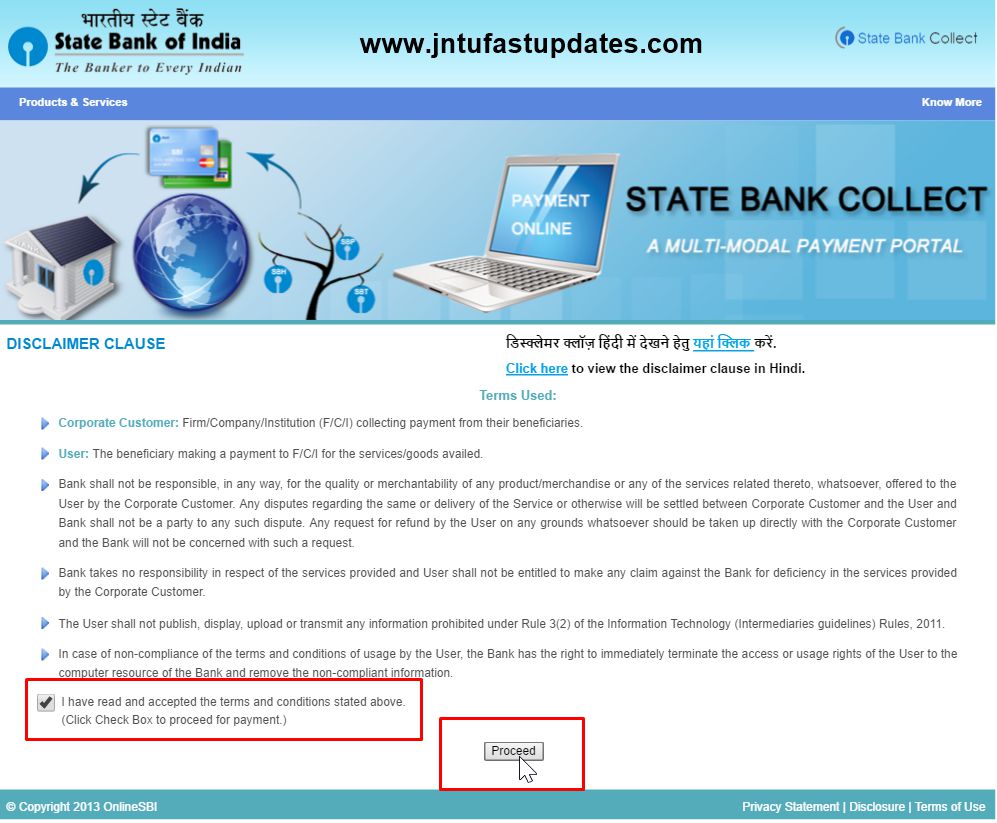
3. Select State and Type of Corporate / Institution
- State of Corporate / Institution: Andhra Pradesh
- Type of Corporate / Institution: Educational Institutions

4. Select Educational Institutions Name: REGISTRAR JNTU KAKINADA
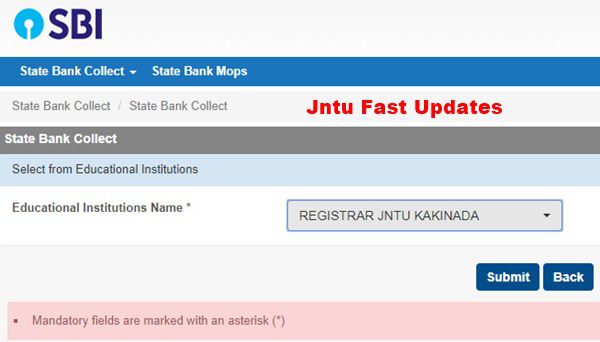
5. Select Payment Category: Provisional Ceritificate Correction

The Following Details are Required on payment:
- Select Payment Category
- Hallticket no(must be 10 digits)
- Student Name as per SSC
- Father Name as per SSC
- Contact no(only Mobile)
- Email Id
JNTUK PC Name Correction Status
Check Status of Application : http://jntuksdc.co.in

320-x100(1).gif)

https://www.jntufastupdates.com/jntuk-pc-correction-apply-online/
https://www.jntufastresult.com/jntuk-od-corrections-procedure/
Can we make pc father name correction through online
Noo you can go jntu University
can any one tell what is process at jntuk clg to change name in pc and cmm
hii i want to correct my pc but this link working so is there any alternative link for us
How many days to get father name change in provisional certificate if I submit the documents in jntuk kakinada
did you resolve your problem? have the same problem and I don’t the process, please
hi bro are you done with the processes I need an apply link for the father’s name correction on PC
.
Hi bro,
Did you get your pc…? I also have the same problem.please update here once you get your pc.
If your college is JNTU affiliated follow the steps:
1. You need to get letter from your college from where you passed out signed by Principal.
2. Take the payment print, 10th certificate, letter and original PC which is to be changed and submit them to JNTU examination centre.
The changed PC will be sent to address mentioned during online payment.
Hi I’m applying for the PC name correction for JNTU Kakinada, i have followed the process and i have entered correctly everything but at last it showing that Sbionline says postal address should be valid.
What should I do ?
HI
I want to apply for photo and signature correction on PC and CMM but i didn't find that option it only shows name and branch corrections how can i find it and can i apply through online
WHILE SUBMITTING PC NAME CORRECTION CHALLAN IT IS SHOWING INVALID ADDRESS,WHAT TO DO
Faced the same problem brother… What did u done ??
don’t kept special characters
Faced same issue, try shortening the address and it worked for me. Even if does not remove commas, dots or any symbols in the address box!
WHILE APPLYING PC FATHER NAME CORRECTION HALL TICKET NO IS ASKING,WHICH NUMBER TO TYPE 10TH CLASS OR B.TECH
b.tech
Hi,
I was taken M.tech PC from the TATKAL and applied for OD, but the OD process is pending due to "branch name correction".
So that could please help me to resolve the issue.
Me also having same problem, if your issue resoled, kindly let me know the process.
How to change addhar number
In pc father name correction how many days it will take time to correct all that nd send to our address
Did u received your updated pc
I want to change my year in pc .what should i do
Have u changed your father name ???
I was applied for OD in jntuk online services but I was kept in pending list with problem stated as “father name mistake “ .So I need to get corrected PC as per SSC but in order to upload my Corrected PC I didn’t got any edit option. How should I re-upload my PC.I need my OD immediately .
Did u find edit option for re-upload
How to reapply od after pc correction?
How much time to get pc after name correction pls..
DID you get your OD