TNPSC One Time Registration Apply Online: TNPSC One Time Registration (OTR) is mandatory for all the candidates to apply for the recruitment examinations conducted by the Tamil Nadu Public Service Commission. One Time Registration is just a system to register the details of Applicants in advance before applying for any recruitment. It is not an application for any recruitment.
Tamil Nadu Public Service Commission (TNPSC) is providing the facility to register with the TNPSC official portal for the aspirants seeking to know the details of government job notifications, application dates, state-level competitive exams information and other details. Tamil Nadu youth who are eligible to apply for state government jobs and wishing to know the time to time updates can register with the TNPSC portal, tnpsc.gov.in. Candidates can register through TNPSC One Time Registration (OTR) process and can get the updates from the state government job opportunities. Soon after registering with the TNPSC portal, candidates will be able to apply directly to the announced posts. Candidates can go through this article for TNPSC OTR Registration process, eligibility criteria, and other details from the following article.
TNPSC One Time Registration Login – OTR Apply Online @ tnpsc.gov.in

Tamil Nadu State Government recently launched the One Time Registration process for aspirants seeking for jobs in Tamil Nadu state. Aspirants have to register with the TNPSC Portal tnpsc.gov.in (Or) tnpscexams.in. Once if the aspirants registered with the TNPSC portal they will get the alerts about the job opportunities for which they are eligible. The validity time frame after registration is 5 years. In order to register with the TNPSC website candidates have to pay Rs 150/- as registration fee through online. Candidates residing in the state of Tamil Nadu can check the details of TNPSC OTR Process, eligibility criteria, and other details from this article.
TNPSC One Time Registration – Important Details:
| Commission Name | Tamil Nadu Public Service Commission. |
| TNPSC Portal | tnpsc.gov.in (Or) tnpscexams.in |
| Academic Year | 2019-20 |
| Link Status | Available 24*7. |
| Application Fee | Rs. 150/-. |
| Category | One Time Registration in TNPSC. |
| Validity | 5 Years. |
TNPSC One Time Registration –Benefits
- TNPSC Job notifications will be sent as alerts to the registered candidates. So, one can easily apply for the job with a single click without much strain.
- Registered candidates can save time in applying for jobs.
- Users can fill the TNPSC online application form without filling up the Registration & Application forms.
- Registered aspirants can reuse the already filled TNPSC Registration form and scanned documents.
- In the Official portal, it is clearly mentioned that “Tamilnadu PSC One Time Registration is mandatory for all the candidates to apply for any posts.”
TNPSC OTR Validity
The validity time frame of TNPSC OTR process is 5 years. Users can make use of the OTR login details until 5 years and can also apply for government jobs.
Step by Step Process of TNPSC One Time Registration
Applicants who have not registered in One Time Registration so far, should register their details in One Time Registration to get user ID and Password. By using their User ID and Password, Applicants can apply for any recruitment examination.
Applicants can avail application fee concession while applying for recruitment examination only on getting confirmation from Bank or Post Office for payment of Rs. 150/- towards one time registration fee.
- Creating TNPSC Login ID & Password.
- Fill TNPSC One Time Registration form.
- TNPSC OTR Fees Payment.
TNPSC OTR 2019 Registration Process
- Initially, candidates have to visit the TNPSC Official Website tnpsc.gov.in (Or) tnpscexams.in
- On the homepage, you will find “One Time Registration” tab.

- Then, click on the “New” link which is present on the “One Time Registration” tab.
- The OTR form will be visible on the screen.
- Now, fill all the mandatory details like your personal details, qualification details, address, etc, in the provided fields.
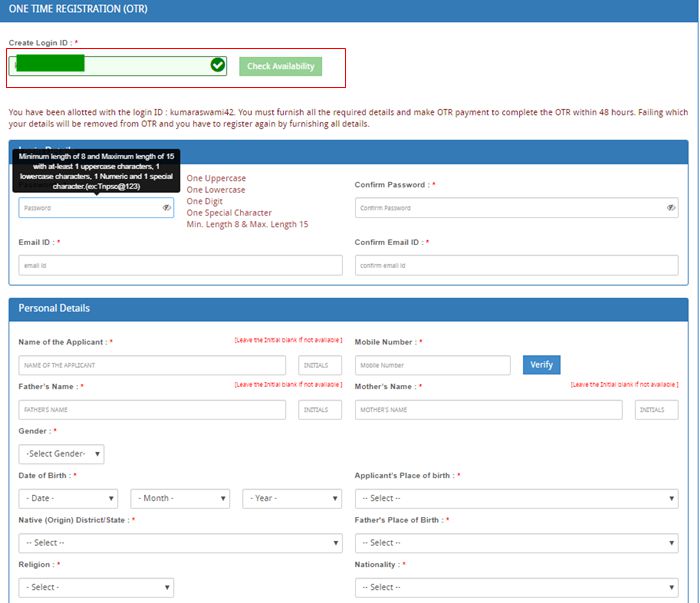
- Now, upload your passport size photograph and signature in the required format.
- Pay the prescribed registration fee through online using any debit/credit cards.
- After filling up the details click on the submit button.
- After the registration process has been completed, the applicants will get a confirmation SMS on your registered mobile number with your User Id and Password.
TNPSC One Time Registration Edit
After the TNPSC OTR Registration process is completed, candidates can any of the filed by clicking on the ‘edit’ option.
- Log in with the TNPSC Login ID and tap on the “Edit” tap over there.
- Now, enter the details such as TNPSC reference ID, Date of birth and captcha code.
- Click on submit, after entering the details.
- Now, you will be redirected to your registration form where you can change your details.
- Now, enter all the details correctly, also the aspirants can upload their photo, signature, etc.
- Once recheck all the information and click on submit to save the particulars.
TNPSC OTR Forgot Password Solution
- If candidates forgot the password, then visit the TNPSC site and click on Forgot Login ID/ OTR ID (Or) Forgot Password.
- Provide Date of Birth/ SSLC Registration Number/ Registered Mail ID/ Mobile Number.
- Click on the Submit button.
- A verification code will be sent to the mobile number of the registered candidate.
- Enter the verification code and reset the password.

320-x100(1).gif)

I want to apply a form
Iam miss my tnpsc I’d and password pls help me
My tnpsc hall ticket is missing when I can my marks see and restisteration number please help me
My hall ticket missing I get my register number
Register number missing
Please send my register number
I missed my tnpsc group 4 application Id number so how to get my application Id
I missed My appled group 4copy how to get my application number
I missed My appled group 4copy how to get my application number
Read more at: http://www.jntufastupdates.com/tnpsc-one-time-registration/
I missed My appled group 4copy how to get my application number
I missed My appled group 4copy how to get my application number
I MISSED MY GROUP IV APPLIED COPY HOW I GET MY APPLKICATION NUMBER