TS Polycet Web Options 2019: Telangana Polycet Web options Entry 2019 Procedure is given at tspolycet.nic.in. Candidates can check TS polycet 2019 processing fee and slot booking and option entry instructions below.
TS Polycet Web Options 2019 Entry Procedure, Web Options Dates @ tspolycet.nic.in

TS Polycet Web Options Dates 2019
| S. No | Details | Dates |
| 1 | Online filing of Basic Information, Payment of Processing Fee & Slot Booking to selection of Help Line Centre, Date & Time to attend for Certificate Verification. | June, 2019 |
| 2 | Certificate Verification for already Slot Booked candidates | June, 2019 |
| 3 | Exercising Options after Certificate Verification | June, 2019 |
| 4 | Freezing of options | June, 2019 |
| 5 | Provisional Allotment of Seats | June, 2019 |
| 6 | Payment of Tuition Fee & self reporting through website | June, 2019 |
| 7 | Reporting at college | June, 2019 |
TS Polycet Web Options 2019 Entry Procedure
- Immediately after Certificate Verification, the Login Id will be sent to the candidates registered Mobile Number. All the messages / OTPs / Allotment details etc., will be sent to the Registered Mobile number, hence advised to keep the mobile with you till the end of admission process.
- Download the list of colleges / branches / districts from the website https://tspolycet.nic.in
- Take the printout of Manual Option Entry Form from the website.
- Consult Parents / Friends and prepare Manual Option Entry Form as per your preference duly writing institution code, branch code and district code. This is for your convenience and to avoid mistakes and save time while entering web options.
- The candidates can exercise options from Home / Internet Centre / Help Line Center (HLC).
- If the candidate is exercising options from Internet Centre, make sure that proper logout is done after saving the options to avoid manipulation of the password by the Internet Centre person.
- Generate the Password by clicking on Candidates Registration link in the website.
- Do not share the password with others.
- After successful password generation, Login with the details under the link Candidates Login and enter OTP as received in registered Mobile Number.
- Refer the Manual Option Entry Form prepared by you and enter the options in the website.
- Candidates are advised to exercise options carefully in the order of priority. The order of priority of options is the important criteria in securing the seat.
- Candidate has to exercise as many options as possible to avoid disappointment of not getting a seat.
- Candidate can exercise and modify the options any number of times within the scheduled dates.
- Take a printout of final options saved for reference.
TS Polycet Web Based Counselling Instructions To Candidates
Every Candidate attending for TSPOLYCET-2019 Admissions counselling is requested to follow the stages as indicated below:
STAGE 1: Payment of Processing Fee and Slot Booking through online.
- Login to the website https://tspolycet.nic.in the following screen appears.

> Click on Pay Processing Fee the following screen appears
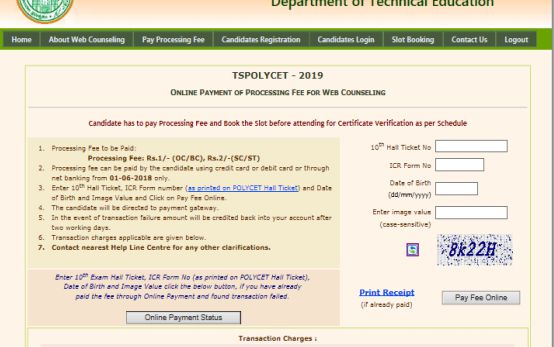
In the above screen enter the following details.
- 10th Hall Ticket Number.
- ICR Form Number (as printed on POLYCET-2019 Examination Hall Ticket)
- Date of Birth and
- Image value (case sensitive)
> Go through the transaction charge details in the above screen so as to select the mode of Processing Fee Payment.
> Click on Pay Fee Online. The following screen will appear.
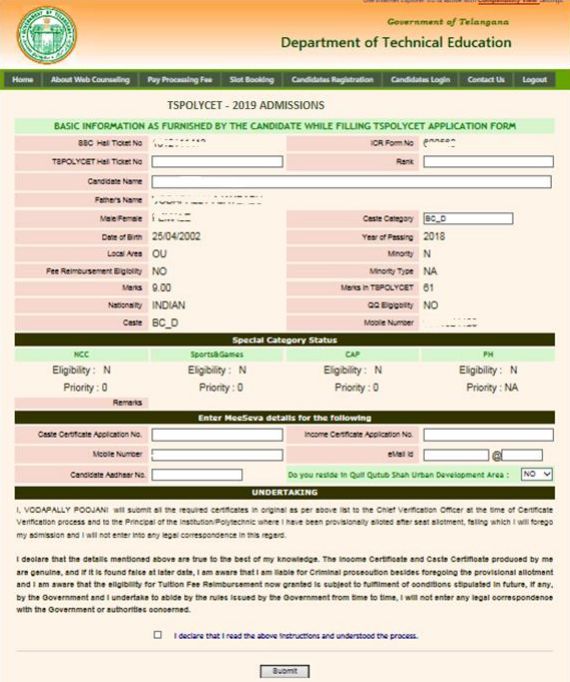

320-x100(1).gif)

On which date we atemp our 2nd list web option college?
How 2 pay tuition fee & self repoting
how to pay the tution fee &self reporting throgh website pls put procedure…..
I have enter some college for eee
On which date the msg will come for admission