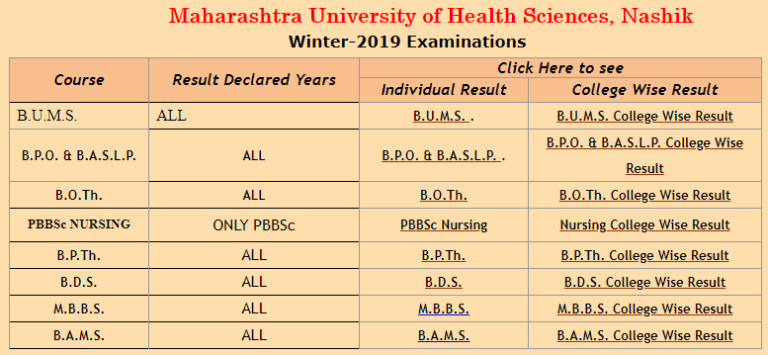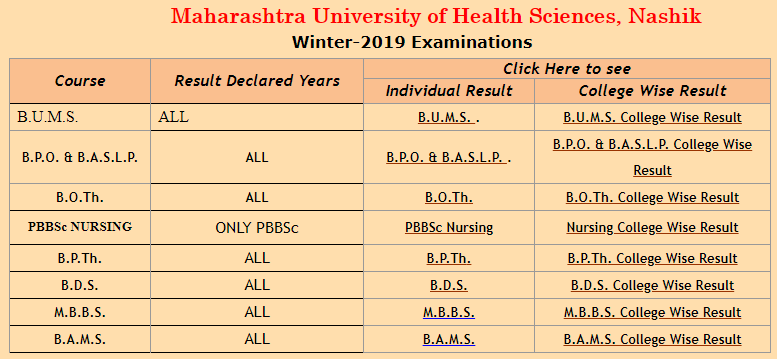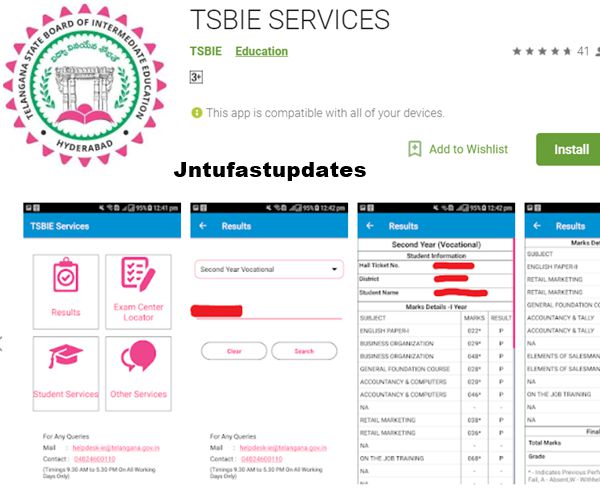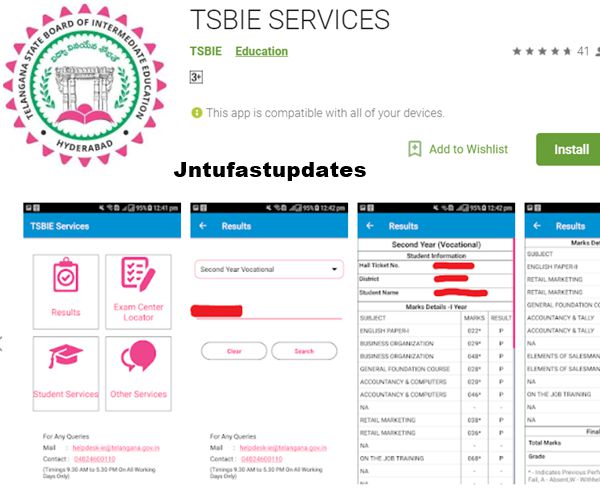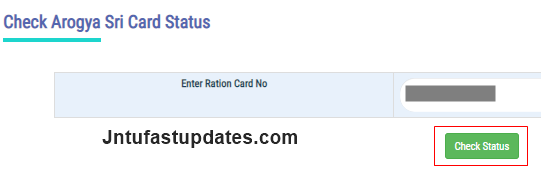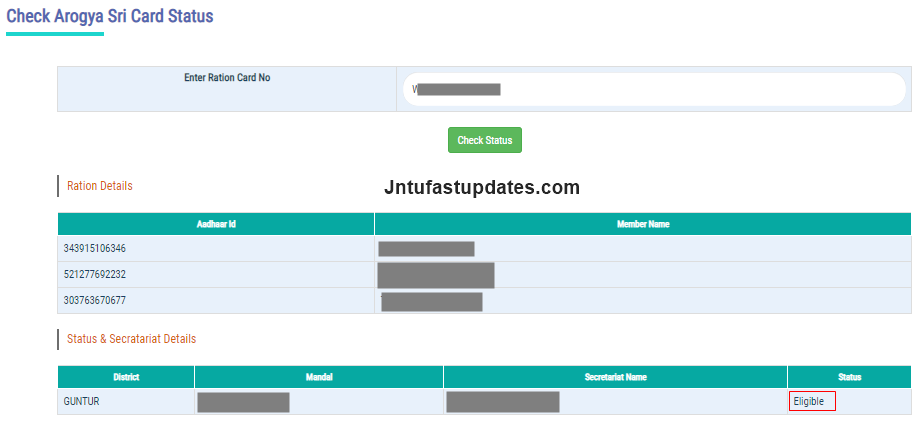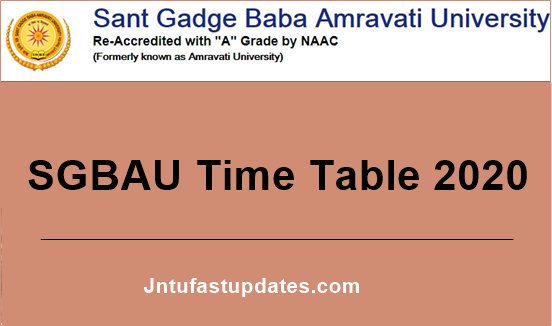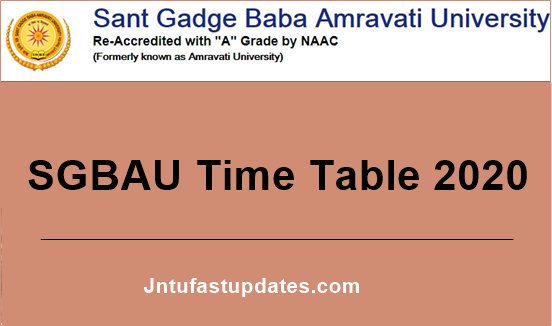BITSAT 2020 Application Form: Applications are invited for Computer based online test BITSAT-2020 for admission to B.E., B.Pharm., M.Sc, Integrated First Degree Programmes of BITS at its Pilani, Goa and Hyderabad Campuses or First Semester 2020-2021. The deadline for submission of the completed Application form s 31st March 2020. Those candidates who have already applied or BITSAT-2020, need not apply again. For more details, please visit the website: bitsadmission.com.
The is a Birla Institute of Technology and Science (BITS) Pilani is an all India Institution declared as Deemed to be University under Section 3 of the UGC Act 1956. BITS Pilani is India’s highest ranked non-Govt. Admissions to all the Integrated First Degree programmes of BITS, Pilani, at Pilani campus, Goa campus, and Hyderabad Campus for the academic year 2020-21 will be made on the basis of a Computer based Online Test conducted by BITS, Pilani. This test will be referred to as ‘BITS Admission Test – 2020’, in short as BITSAT-2020 hereafter in this document.
BITSAT 2020 Application Form – Apply Online, Exam Dates @ bitsadmission.com
‘Computer Based Online test’ means the candidate sits in front of a computer and the questions are presented on the computer monitor and the candidate answers the questions on the computer through the use of keyboard or mouse. Each computer is connected to a server, which prepares the question set and delivers it to the candidate on the computer. This is unlike the traditional paper-pencil based test, which is generally offered on a single day to all candidates. BITSAT-2020 will be offered over a period of time and the candidate can choose the Center, the Day and Time of his/her convenience to take the test, as described in the later sections.

BITSAT 2020 – Important Exam dates
| Deadline to apply online for BITSAT-2020 | 31st March 2020 |
| Revision/editing (online) in the application form by candidates | |
| Test center allotment and announcement to candidates | |
| Candidates to reserve Test date and slot | |
| Candidates to download the Hall tickets with instructions | |
| BITSAT Online tests | |
| Apply for admission with 12th marks and Preferences | |
ELIGIBILITY CRITERIA
(i) For admission to any of the First Degree programmes of BITS except B.Pharm.: Candidates should have passed the 12th examination of 10+2 system from a recognized Central or State board or its equivalent with Physics, Chemistry and Mathematics (PCM) and adequate proficiency in English.
(ii) For admission to B.Pharm.: Candidates should have passed the 12th examination of 10+2 system from a recognized Central or State board or its equivalent with Physics, Chemistry and Biology (PCB) and adequate proficiency in English. However candidates with PCM may also apply for Pharmacy program.
Admission to all the programmes is subject to the conditions given below:
1. The candidate should have obtained a minimum of aggregate 75% marks in Physics, Chemistry and Mathematics subjects (if he/she has taken Mathematics in BITSAT) or a minimum of aggregate 75% marks in Physics, Chemistry and Biology subjects (if he/she has taken Biology in BITSAT) subjects in 12th examination, with at least 60% marks in each of the Physics, Chemistry, and Mathematics / Biology subjects.
2. Only Students who are appearing for 12th class examination in 2020 or who have passed 12th class Examination in 2018 are eligible to appear in the BITSAT-2020 test. If a candidate has taken more than one attempt in 12th class or its equivalent, only his latest performance is considered, provided this attempt has been for the full component of subjects/courses prescribed. Students who have passed 12th examination in 2017 or earlier are NOT eligible to appear in BITSAT-2020. Students who are presently studying in BITS at any of its campuses are not eligible to appear in BITSAT-2020.
3. Admissions will be made purely on merit. The merit position of the candidate for admission will be based on the score obtained by the candidate in the BITSAT-2020. However, their eligibility for admission is subject to fulfilling the requirement of minimum marks in 12th examination, as mentioned above.
Application Fee:
- For Male Candidates: 3,150/- (INR)
- For Female Candidates: 2,650 (INR)
- For NRI Candidates: 5,600 (US $80)
How to apply for BITSAT 2020 Admission?
1. Interested candidates should register their names for BITSAT-2020 by applying in the prescribed application form online. The password that a candidate enters (8 alphanumeric characters) during BITSAT registration process will be required for further accesses including writing the BITSAT.
2. Hence, a candidate should keep it confidential.
3. A candidate has to complete the application form online at http://www.bitsadmission.com and pay the prescribed fees.
4. Also take the printout of the filled-in form for your future reference.
4. The prescribed fee for BITSAT-2020 is Rs. 3150/- (three thousand one hundred fifty) for male candidates and Rs. 2650/- (two thousand six hundred fifty) for female candidates.
5. This fee is non-refundable and non-transferrable.
6. If a candidate chooses Dubai as a test center the application fee for both male and female candidates will be same and will be US $80 (Rs.5600). Details for payment of fees are available at the admission website while applying online.

320-x100(1).gif)