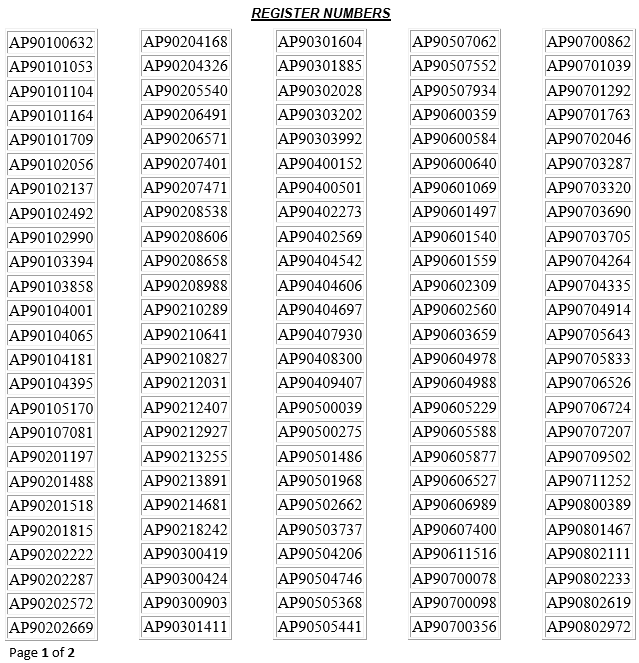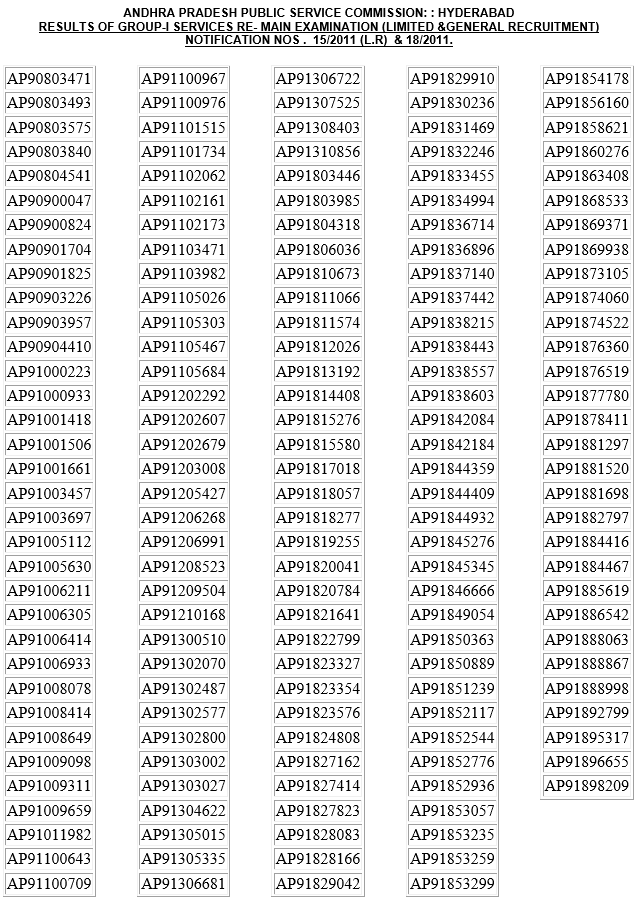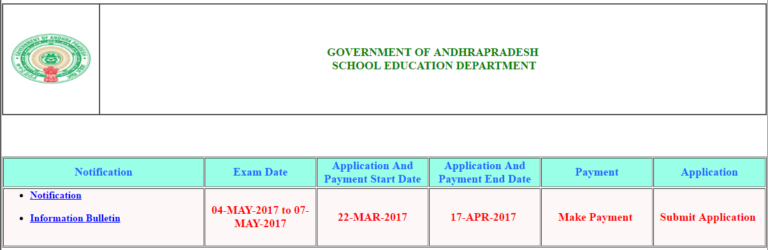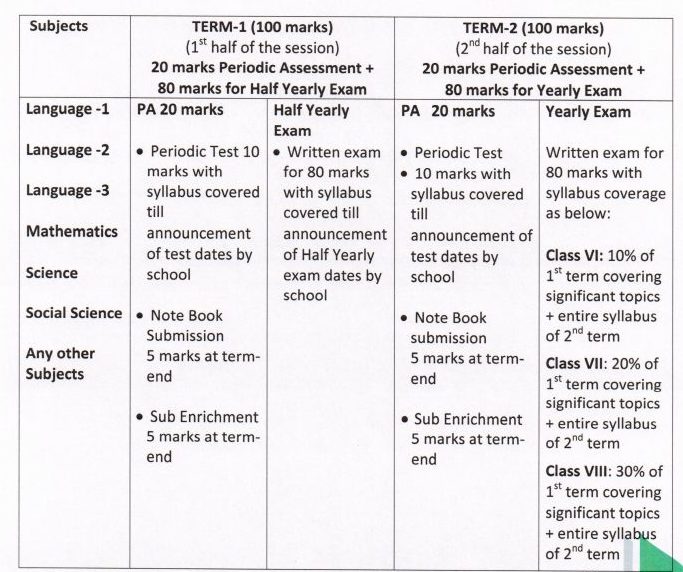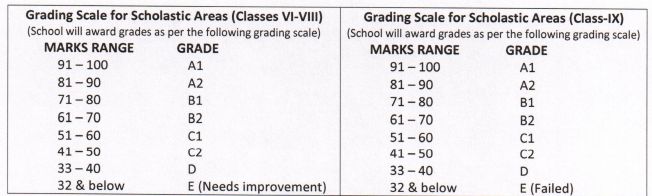CBSE Uniform System of Assessment, Examination and Report Card For Classes 6 to 9: The Central Board of Secondary Education (CBSE) did away with the Continuous and Comprehensive Evaluation (CCE) scheme which was implemented in 2009 and has restored the Class 10th board examinations.
CBSE introduces Uniform System of Assessment for classes 6 to 9, here is all you need to know
Subject: Uniform System of Assessment, Examination and Report Card for classes VI-IX from Academic Year 2017-18 onwards.

As you are aware, the CBSE has issued Circular No. Acad-05/2017 dated 31.01.2017 on the restoration of Board Examination for class X and revised assessment structure and examination for class X from Academic Year 2017-18 onwards. This new scheme will bring the uniformity in the system of assessment and examination for classes IX and X in all the CBSE affiliated schools. To increase the confidence in the students to start preparing for class X Board examination when they join the upper primary stage in class VI, the CBSE has decided to implement the uniform system of assessment, examination pattern and issue of report cards for classes VI to VIII also on the similar pattern. While keeping in view the provisions of Right to Education Act, 2009, the scheme for classes VI-VIII has been designed on Term Assessment basis with gradual increase in the learning assessment as the students move forward. This would prepare the students to cover the whole syllabus of the academic year and face the challenge of class X Board examination, and would thus, ensure the ‘quality of education’.
2. The CBSE affiliated schools currently follow various systems of assessment and examination for classes VI to IX and issue different types of report cards to their students. Due to disparities in the system, the students of classes VI to IX face several problems whenever they migrate to another school. With the family of CBSE affiliated schools growing from 309 schools in 1962 to 18,688 at present, it has become imperative to have a uniform system of assessment, examination pattern and report cards for classes VI to IX for ease of students and other stakeholders. This will not only ensure the easy migration of students within the family of CBSE affiliated schools but also ease their difficulties while seeking admission in new schools.
3. With restoration of class X Board examination, the CBSE will issue the report card for class X based on the Board examination with effect from Academic Year 2017-18. As the assessment structure and examination pattern for class IX will be similar to that class X, the report card for class IX issued by the schools should also be similar to that class X.
4. As the CBSE affiliated schools are required to follow the NCERT syllabus in the upper primary stage, uniformity in the assessment structure, examination and issue of report cards across all the affiliated schools is felt necessary from class VI to VIII. The detail components of the scheme are mentioned below for easy understanding and implementation.
4.1 Scholastic Area: The assessment structure and examination for classes VI to VIII have been prepared in view of the provisions of RTE-Act 2009 and comprises of two terms i.e. Term-1 and 2 as explained below:
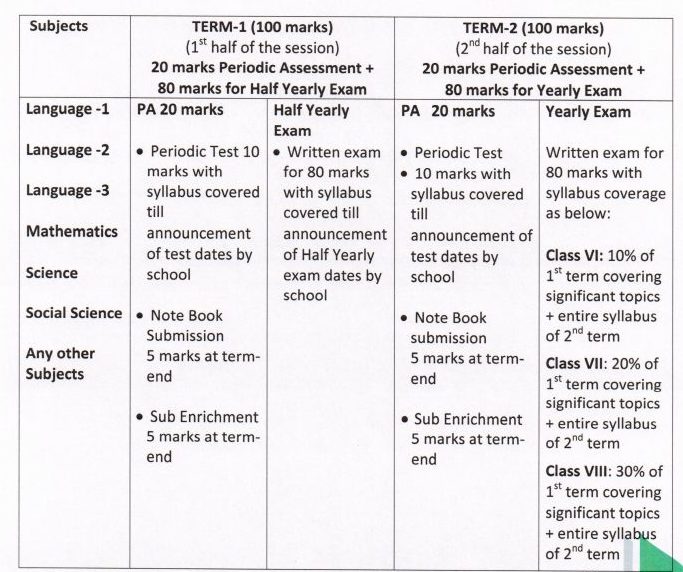
4.2 Subject Enrichment Activities: These are subject-specific activities aimed at enhancing the understanding and skills of the students. These activities are to be carried out throughout the term, however, they should be evaluated at the term-end.
4.3 Languages: Aimed at equipping the learners to develop effective listening and speaking skills. The language teachers may devise their own methods and parameters for assessment of the languages.
4.4 Mathematics: For the activities in Mathematics, following links in CBSE website may be referred to (click on the hyperlinks given below):
Link 1- Classes 3 and 8
Link 2- Classes 3 and 8 (part 2)
Link 3- Classes 3 and 8 (part 3)
4.5 Science: Practical work and activities in Science may be undertaken as suggested by the NCERT Syllabus and Text Books. The following link in CBSE website may be referred to: Science Activity class vl
4.6 Social Science: Map or the project work may be undertaken as suggested by the NCERT Syllabus and Text Book.
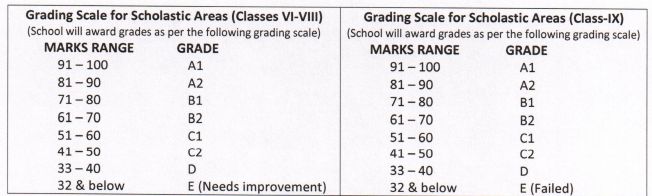
5. Co-Scholastic Activities (Classes VI-VIII): For the holistic development of the student, co-curricular activities in the following areas be carried out in CBSE affiliated schools by the teachers and will be graded term-wise on a 3-point grading scale (A=Outstanding, B=Very Good and C=Fair).The aspect of regularity, sincere participation, output a teamwork be the generic criteria for grading in the following co-scholastic activities:
- (a) Work Education – Work Education refers to skill-based activities resulting in goods or services useful to the community
- (b) Art Education (Visual & Performing Art)
- (c) Health and Physical Education (Sports/Martial Arts/Yoga/NCC etc.)
6. Discipline (Classes VI-VIII): The students will also be assessed for the discipline which will be based on the factors like attendance, sincerity, behaviour, values, tidiness, respectfulness for rules and regulations, attitude towards society, nation and others. Grading on Discipline will be done term-wise on a 3-point grading scale (A=Outstanding, B=Very Good and C=Fair)
7. Record Keeping: The CBSE affiliated schools will follow the simple documentation procedure and collate the same at the time of preparing the report card. Unnecessary lengthy and repetitive documentation by teachers must be avoided.
8. Report Card: Based on the above scheme, report cards for classes VI to IX will follow the annexed formats and the report card will prominently display the logo of CBSE on left side and school’s logo on right side:
- (a) Annex-1: format for the report card for class IX
- (b) Annex-2: format for the report card for classes VI to VIII.
9. The above scheme of uniform assessment, examination and the report card must be implemented by all CBSE affiliated schools in letter and spirit to ensure the quality of education.

320-x100(1).gif)